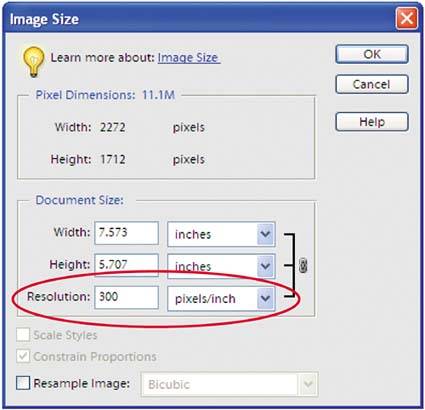Use the correct image size
| Since most projects you will work onin this book or otherwisecall for a specific dimension, it is important to know how to set the image size. Whether you are scanning the image yourself, using a digital camera, or simply getting your images from a photo CD, you should know a little about image resolution. Images in Photoshop Elements are made of pixels. Pixels are small data squares with a specific color value and location. The resolution of the image refers to the number of pixels per inch (ppi). The rule of thumb is that higher resolution equals higher image quality simply because there is more information. A higher resolution also means a larger file size. What does this mean for you? First, to check the resolution of your image, choose Image > Resize > Image Size. Notice that the dialog box that appears has two different sections. One gives you the actual pixel dimensionsthe size the image will appear on screenand the other gives you the document sizethe resolution and print dimensions plus the file size.
|
EAN: 2147483647
Pages: 81