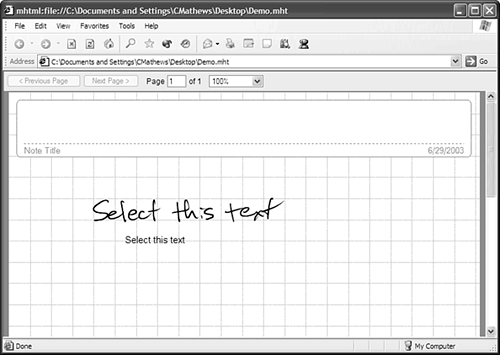Sharing Your Notes with Others
| Inevitably, you will want to share your super-cool notes and sketches with others. Doing so is not quite as straightforward as sharing paper, but it's a lot handier for working in a team. There are several methods for sharing your notes, as I will discuss here. The Windows Journal ViewerIf you want to share your Windows Journal notes with others who do not have a Tablet PC, they can download the Microsoft Windows Journal Viewer. Simply tell them to visit http://www.microsoft.com/windowsxp/tabletpc/downloads/default.asp where there should be a link to the viewer. Tip
The viewer is similar to Excel and Word viewers, in that the person can see the content of the file, but not edit it. This allows you to take notes in your own handwriting, and yet use the Internet, email, or your local network to share your notes with others. Exporting NotesWindows Journal also allows you to export notes into two formats: Web Archive format (.mht), and Tagged Image File format (.tif). MHT FormatWeb Archive format is readable by Internet Explorer, which means that saving your notes in this format allows anyone with a Windows-based machine to view the notes. Tip
In addition to Internet Explorer, MHT files can be viewed in Office XP and 2003, and in Office 2000 with the Web Archive add-in. You can get the add-in at http://office.microsoft.com/downloads/2000/webarchive.aspx. Realize that although Internet Explorer accounts for the majority of browsers in the world, it is not on everyone's machine. Just make sure that if you're saving the file in MHT format that your intended audience has the capability to open the file. Figure 6.18 shows how the MHT file looks in Internet Explorer. Figure 6.18. In Internet Explorer, the MHT file appears just like the Windows Journal file, and even has a navigation pane. TIF FormatAn industry standard, TIF files can be viewed in numerous applications, including Microsoft Office applications and almost all image-editing programs. This is more of a cross-platform solution than the MHT file, but for many, it is not as easy to view. Microsoft Office Document Imaging does a good job displaying TIF files, and even keeps the multiple pages separate. Again, determine the needs of the recipient before deciding which method to use.
|
EAN: 2147483647
Pages: 172
- Article 348 Flexible Metal Conduit Type FMC
- Article 410: Luminaires (Lighting Fixtures), Lampholders, and Lamps
- Article 504 Intrinsically Safe Systems
- Example No. D1(b) One-Family Dwelling
- Example No. D2(b) Optional Calculation for One-Family Dwelling, Air Conditioning Larger than Heating [See 220.82(A) and 220.82(C)]