Server-side ICA Connection and Session Configuration
The following sections summarize the server-side configuration options that impact the behavior of the client environment. Earlier in this book, we reviewed the specifics on how these options are configured, so here we simply provide the general feature and the location in the other chapters where you can find this information if you have not already covered it in the study material.
Citrix Connection Configuration
The venerable Citrix Connection Configuration utility provides access to managing the core connection settings for the MetaFrame server. Similar options can be managed through the Terminal Services Configuration utility, but some settings are accessible only through the Citrix Connection Configuration utility. This utility is found in the Administrative Tools folder under the Citrix program group in the Start menu. Figure 13.10 demonstrates some of the client settings that can be managed at the connection level. The use of this utility is discussed in Chapter 6.
Figure 13.10. Citrix Connection Configuration is used to configure the base connection settings for the server.
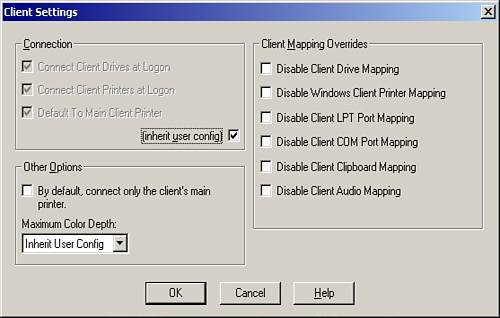
User Account Settings
Options can be defined within an individual user account that may take effect depending on the ICA connection settings. Settings such as mapping of client drives or printers can be managed on a per-user basis in this way. Although the use of MetaFrame Policies is preferred, this option is still supported; see Chapter 6.
MetaFrame Presentation Server Policies
MetaFrame user policies allow an administrator to apply certain MetaFrame server settings to users based on their connection criteria and, hence, tailor the computing experience differently for different users.
Options such as automatic client update and SpeedScreen settings can be managed through policies. The use of policies to perform client and user session configuration was discussed in Chapter 7, "MetaFrame Presentation Server Policy Management."
SpeedScreen Performance Enhancements
Citrix provides a number of SpeedScreen performance enhancements that are intended to improve the users' computing experience, particularly over lower bandwidth connections. Some of the SpeedScreen- related settings are managed within MetaFrame policies, whereas others are defined at the server farm and optionally at the server level. Unless overridden, all servers in a MetaFrame server farm use SpeedScreen acceleration settings defined at the farm level. Details on configuring the properties of servers and server farms was also discussed in Chapter 6. Figure 13.11 shows the SpeedScreen properties for a specific MetaFrame server. Notice how it defaults to using the farm settings.
Figure 13.11. Many of the SpeedScreen acceleration features are managed at the server farm or individual server level.
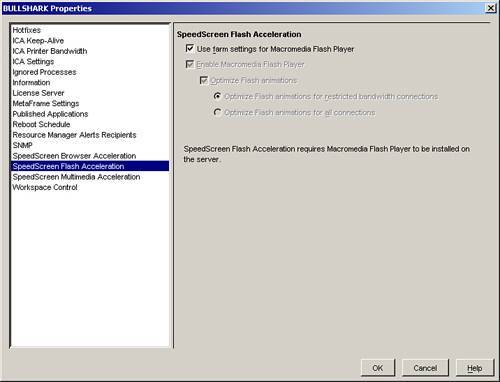
EAN: N/A
Pages: 199