Configuring Multiple NETs for a Single IS-IS Process
Configuring Multiple NETs for a Single IS-IS Process
Until recently, only a single IS-IS routing process could be enabled on a Cisco router. Even though only a single NET is required for an IS-IS process, multiple NETs can be configured for the same process by defining multiple NSAPs differentiated only by the Area IDs. This allows the router to multihome to the multiple areas defined, effectively merging the areas into a single area. During normal operation, for example, a Level 1 IS-IS router participates in flooding Level 1 LSPs throughout its home area. If this router connects to multiple areas, it also extends the flooding of Level 1 LSPs between those areas, effectively merging them. An example of a multihomed configuration is shown in Example 4-7.
In Example 4-7, 49.0001 and 49.0002 are the two areas to which this router is dual- homed . Notice that it keeps the same system in both NSAP addresses. The NSEL is all zeros in both addresses. Configuring the two addresses allows the router to merge areas 49.0001 and 49.0002 by passing the Level 1 LSPs from each area into the other. This is further illustrated in Figure 4-5.
Example 4-7 IS-IS Multihoming Configuration
RTA# Interface Loopback 0 Ip address 192.168.1.24 Router isis Net 49.0001.1921.6800.1024.00 Net 49.0002.1921.6800.1024.00
Figure 4-5. Multihoming in IS-IS.
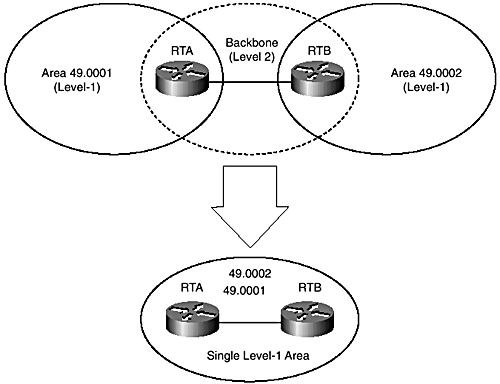
As shown in Figure 4-5, RTA is in Area 49.0001 and RTB is in Area 49.0002. Because they are in different areas, they form Level 2 adjacencies with each other while maintaining Level 1 adjacencies with devices in their local areas. If RTA is configured with a second NET (49.0002.1921.6800.1024.00) (see Example 4-7), the two routers then form a Level 1 adjacency based on the common area prefix (49.0002). RTA continues to maintain its Level 1 adjacencies with devices in 49.0001, and RTB does the same with devices in 49.0002. Because of the newly formed Level 1 adjacency between RTA and RTB, however, the devices begin to exchange all their originally separate Level 1 databases, which are then flooded to the other Level 1 neighbors. This effectively merges the two areas.
Under normal circumstances, operators need to configure routers with only one area prefix. Multihoming is useful for the following purposes, which are further elaborated in subsequent sections:
-
Merging areas
-
Splitting areas
-
Renumbering
Multihoming allows network operators to perform any of these three activities without a major "flag" day (which would require the entire or a major part of the network to go out of service). A recent enhancement in Cisco IOS Software, referred to as IS-IS multi-area, enables an IS-IS router to act as an area border router, interconnecting multiple isolated areas to the Level 2 backbone. The essential difference between multi-area support in IS-IS and IS-IS multihoming is that the IS-IS multi-area feature is designed to support multiple, independent Level 1 areas on the same router by using multiple IS-IS processes, whereas multihoming merges multiple areas under a single IS-IS process. In both cases, each area is represented by an NSAP that differs from the others by only the Area ID. In the multi-area configuration, however, each process gets its own NSAP, whereas the NSAPs are grouped under the same process in multihoming configurations. Additional information on multi-area support is available in Chapter 9, "Configuring IS-IS for IP Routing on Cisco Routers."
Merging Areas
The process of merging areas with IS-IS multihoming is illustrated in Figure 4-5, where you start with two distinct areas: 49.0001 and 49.0002 (with RTA in 49.0001). By multihoming RTA, you end up with a unified area and a merged Level 1 Link-State database.
Splitting Areas
The process of splitting areas is, essentially , the reverse of merging. In this case, you start with a common area, 49.0001, dual-home RTB to the new area, 49.0002, and subsequently isolate it from area 49.0001. This results in the formation of a Level 2 backbone for communication between the two separate areas (see Figure 4-6).
Figure 4-6. Splitting areas.
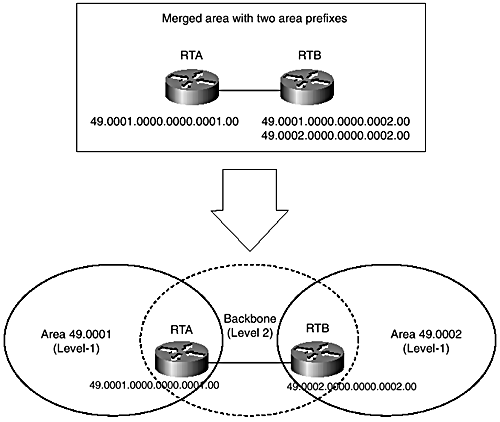
Renumbering NSAP Addresses
The process of renumbering is similar to splitting and merging, except that during renumbering, you normally want to eliminate one area prefix and replace it with a newer one on a few or all the routers. As shown in Figure 4-7, you start with 49.0001 as the area prefix and want to renumber to 49.0002. To accomplish this, apply new NSAPs with the new area prefix to both RTA and RTB. In the third step, remove the NSAPs with 49.0001 from one router and then the other. This results in seamless and nonintrusive reconfiguration of the routers with new NSAP addresses, without downtime.
Figure 4-7. Renumbering NSAP addresses.
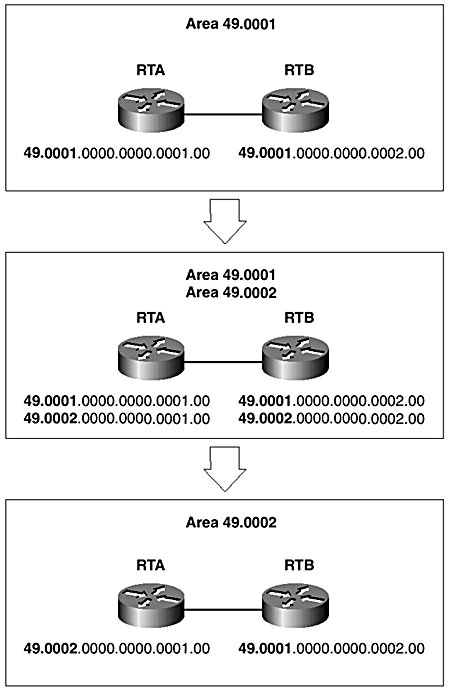
An interesting point to note is that IS-IS multihoming is not analogous to the concept of secondary IP subnets, where multiple isolated logical subnets can be created on the same link.
Another subtle difference is in how the two features are configured. In IS-IS multihoming, the multiple NSAP addresses are configured globally on the entire router, whereas secondary IP subnets are enabled by overlaying separate subnets on a single physical link.
EAN: 2147483647
Pages: 144