Using Thumbnails
You can view thumbnails of each page in your document to get an impression of the visual appearance of each page.
You can also navigate to various pages using thumbnails. Thumbnails are not available in Web Layout view or when you are using the Document Map.
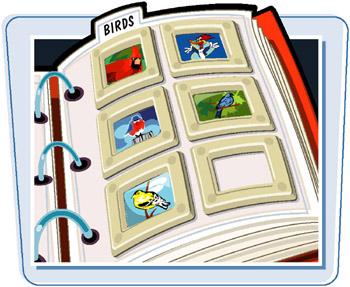
-
Click View.
-
Click Thumbnails.
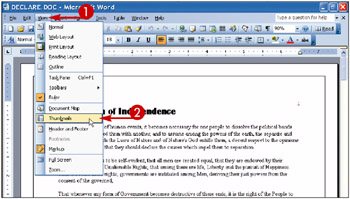
Word displays thumbnail views of each page in your document.
-
Click a thumbnail to view that page.
You can repeat steps 1 to 2 to hide the thumbnails.
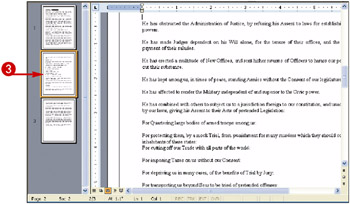
Teach Yourself VISUALLY Word 2003
ISBN: 0764539973
EAN: 2147483647
EAN: 2147483647
Year: 2004
Pages: 175
Pages: 175
Authors: Ruth Maran