Creating the Quote Application
Figure 3.3 illustrates the new quote process at Highlight Insurance.
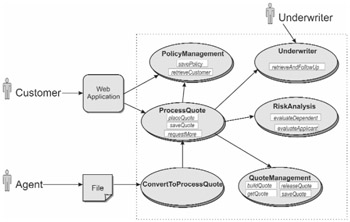
Figure 3.3: Software for issuing a quote
The steps to create a quote application are as follows:
-
Receipt of quote request: Highlight Insurance receives quote requests from customers who access the company Web site and from agents who transmit files on behalf of customers. In each case, someone outside Highlight Insurance is handling data entry that previously was handled in part by company clerks. The orchestration service ProcessQuote handles each quote request, whether it originates with a customer or an agent. An agent transmission, however, requires that data first be restructured from ACORD (an industry-standard XML format) to the simpler format that Highlight Insurance uses for internal processing.
As SOA takes hold, each developer has access not only to applications that fulfill complex tasks but to individual services that provide simple convenience and are used to improve a customer's experience. If an existing Highlight Insurance customer interacts with the Web application, for example, the application can use details from the policy-management system to pre-populate the online forms. A service saves the customer from having to retype information that is already known to the company.
-
Data storage: The ProcessQuote service stores a quote for 24 hours to let the applicant compare the quote with other options and to request evaluation by a company underwriter.
-
Analysis and quote: The RiskAnalysis service does analytic tasks that were handled by an underwriter. The interaction with RiskAnalysis
-
uses company guidelines to determine the worthiness of the quote request
-
indicates whether to issue or reject the quote request and returns details to ProcessQuote
If a quote is being issued, ProcessQuote interacts with QuoteManagement, which uses the details from RiskAnalysis to calculate and store a quote. ProcessQuote either returns the quote or returns a rejection code as well as a justification.
-
-
Communication and negotiation: The interaction between the Web application and ProcessQuote is synchronous. On receiving an answer from Highlight Insurance, the customer has several options:
-
to resubmit the request with updated data
-
to request that a corporate underwriter review the issue
-
to purchase a policy that reflects an approved quote
-
to ignore the quote
-
If the customer doesn't purchase a policy within a day of receiving a quote, ProcessQuote calls the releaseQuote operation of the QuoteManagement service, flagging the quote for later removal from the mainframe database and notifying the applicant by email.
EAN: 2147483647
Pages: 157