Location Applications
PIM Sync
Before deploying custom applications, many organizations prefer to introduce their mobile users to applications to which they are accustomed: email, calendars, address books, and to-do lists. These applications are commonly used in a desktop environment and translate very well to a mobile environment. Because mobile users are already comfortable with these applications, it's only necessary to introduce the users to mobile devices and, possibly, a wireless network. And because users are generally interested in these applications, enterprises find it easy to use them to introduce mobility to their workforces. Once devices are used for PIM applications, adding custom enterprise applications becomes a much smoother process; one that meets less resistance from the application users.
What Is PIM?
Personal information management (PIM) describes the set of applications used for everyday personal organization and communication. These applications include email, calendars, to-do lists, address book, and memo pads. For many mobile users, these applications are the most important, hence are a deciding factor in which mobile device to purchase. In the consumer space, PIM applications are often the only software applications, other than a Web browser, used on a mobile device.
| Note | Some companies do not include email in the definition of PIM, preferring to separate their solutions as email and PIM. For the purposes of this book, however, email is included in PIM. |
For enterprise usage, PIM applications can provide tremendous productivity gains for mobile workers. Having the ability to receive and send email messages while away from the office allows for faster reaction times to internal and external events, often resulting in better response times to important issues. Remote access to calendars and address books enables employees to stay on top of important meetings and appointments while they are away from the office. For the corporate user, the mobile PIM solution must be able to integrate with the leading enterprise groupware solutions, including Microsoft Exchange and Lotus Domino.
| Note | When referring to the groupware product by Lotus, the client is called Lotus Notes and the server is called Lotus Domino. For the remainder of the chapter, we will be referring to Lotus Domino since we are interested in server-side integration. |
We will take a closer look at each of the applications incorporated into a PIM solution, focusing on the features that are important in a mobile environment.
Email is the leading PIM application. Most mobile users want or require access to their corporate and personal email while away from the office. Companies such as Yahoo! and Hotmail provide access to their systems for mobile phone users, typically via a wireless Internet Web site that can be accessed from any device with a microbrowser. The user simply goes to the Web site, logs in, then sends and/or receives email messages. The overall experience is similar to using the desktop Web site—with some limitations. For example, on mobile phones, users can only view text and simple graphics. A typical wireless Internet email client is shown in Figure 16.1. As you can see, it is not possible to open or view attachments such as office documents or spreadsheets. This limits the usefulness for corporate users who must be able to perform tasks similar to those they would from their desktop systems. In addition, corporate users also require the ability to access their corporate email systems maintained behind corporate firewalls.
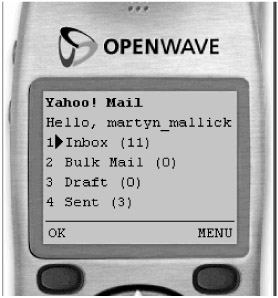
Figure 16.1: Wireless Internet email client.
These limitations are addressed in many corporate mobile email solutions, which often include both client and server software. The PIM server resides within the corporate firewall to provide integration with the corporate PIM software, such as Microsoft Exchange or Lotus Domino. Most of the functionality for mobile PIM solutions is provided on the server. Depending on the solution being used, the client component may be either a Web client or a smart client. When a PIM smart client is provided, many vendors take advantage of the email client that comes with the mobile operating system.
In either case, it is important to look for some key features in a mobile email solution. These include the capabilities to do the following:
-
Read new messages as they arrive, ideally with user notification when a message comes in.
-
Reply to the sender in real time, without waiting for the data to be synchronized.
-
Forward messages in their original format. This is especially important for email messages that contain attachments.
-
Compose new messages and send them from the mobile device. This should work the same way as from a desktop client, and include the ability to keep a copy of the sent message on the server for future retrieval.
-
Delete messages from the server. A user does not want to have to delete the same message from both the mobile client and the desktop client.
-
Apply read and unread message flags to the server data. Users do not want to read messages on their mobile device only to have them marked as unread when they view them from a desktop client, or vice versa.
Calendar
The calendar application is regarded as the second most important PIM application, after email. A calendar, essentially an electronic date book, is where employees keep track of and schedule meetings and appointments. Invitations to meetings are sent out over email, and once accepted, are automatically added to users' calendars.
For mobile applications, mobile users have to be able to access their corporate calendar information. This requires integration with enterprise PIM solutions, which typically is provided by the same server that is used for email integration. Similarly, many mobile PIM vendors take advantage of the calendar application that comes with mobile operating systems.
The useful features in a mobile calendar application include these capabilities:
-
View existing meetings and appointments, and be able to retrieve their details such as location or dial-in number.
-
Accept or decline meeting invitations.
-
Create new calendar entries and send out invitations to other parties via email. The new entry should be reflected on the server for access from a desktop client.
-
Change calendar entries and have the edits reflected on the server.
Contact Lists
Most mobile devices have the capability to maintain contact lists. In fact, this is a core feature of both mobile phones and PDAs. The contact lists maintained on mobile phones are often more limited in capabilities than those on PDAs. They make it possible to store phone numbers, email addresses, and other key contact information, but they do not provide the capability to store the same amount of information as that of a PDA. This is partially due to the memory limitations of the device and partially to the interface for viewing the information. On PDAs, the contact list can contain all of the core contact information and can usually be synchronized with a desktop contact list. This helpful feature means you do not have to enter every contact on the PDA, since changes made in one place will be reflected on the other.
The key features of a mobile contact application include these capabilities:
-
Add, delete, or edit a contact, and have that change reflected on other clients that share the contact list.
-
Search a global list of contacts.
-
Send an email to a contact by launching the email client from the contact list.
-
Autodial a contact on devices that have telephone capabilities.
Task Lists
When workers have remote access to task lists it helps them to stay focused and organized while on the move. Mobile task lists make it possible to view and update existing tasks, add new tasks to the list, assign due dates and statuses to tasks, and remove completed tasks from the list. Task lists are most useful when they reside on the device so the user does not have to establish a wireless connection to view upcoming tasks. It is also beneficial to have the task list integrated with the server so tasks can be synchronized to other clients, such as a desktop computer.
Memo Pad
The final application incorporated into PIM solutions is a memo pad. This application allows the remote user to jot down notes and other key pieces of information for future retrieval. Memo pads are useful only on devices that enable quick data entry. This effectively limits their usage to PDAs and other comparable devices.
PIM Architectures
There are two main architectures for PIM applications: wireless Internet and smart client. By now you are familiar with the differences between these two architectures, so we will not spend time explaining the differences here. Rather, we will examine the benefits of each and explore reasons why a mobile user might choose one over the other.
Wireless Internet
As with other wireless Internet applications, the main advantage to a wireless Internet PIM solution is real-time access to data. This may not be very important for contact lists, task lists, and the memo pad, but it definitely is a huge benefit for mobile email and calendars. The user will always be able to access the most recent email messages and calendar entries, thereby removing the need to periodically synchronize data back to the server. When data does not reside on the client, any changes made to the applications are automatically reflected on the PIM server. This type of solution is sometimes called an online PIM solution.
Another benefit of an online solution is universal access. Wireless Internet PIM applications can be accessed from any device that has a microbrowser. This allows PIM access from a wide variety of devices, including mobile phones, PDAs, and laptops. In a corporate environment, this means the IT staff does not have to install and configure the mobile devices either; all they have to be concerned with is the PIM server software and how it integrates with the enterprise PIM software.
Unfortunately, wireless Internet PIM solutions also have some serious drawbacks. These are the same as those covered in other parts of this book, but now impacting the PIM solution. Here are some of the most serious:
-
Wireless network access. In order to access any part of the PIM solution, users must have access to the PIM server. This means that they require access to a wireless network. If a wireless connection cannot be obtained, the data is not available. Some solutions attempt to address this by providing the ability to cache downloaded content, making some of the data available when disconnected.
-
Performance. Downloading PIM information over a wireless network can be slow. Users often want to quickly look up some contact information or check meeting details. The time it takes to get a wireless network connection and download this information can prevent the user from taking full advantage of the PIM solution.
-
Cost. Airtime costs can start to add up when a user constantly downloads information over a wireless network, for example, when a user has to download the same set of information many times, to access, say, his or her email or calendar entries.
-
Features. The client for the PIM applications is typically limited to a microbrowser, limiting the features of the solution. For example, if the microbrowser does not support the viewing of attachments, they will not be available. Additionally, if the client is accessible only from a mobile phone, data input can be a concern.
Smart Client
A smart client PIM solution involves client applications that reside locally on the mobile device. These applications provide offline access to PIM data with the ability to send and receive updates by synchronizing with the PIM server. This synchronization can happen in either a wired or a wireless environment. For example, users can synchronize the majority of the data using cradle synchronization, and use wireless communication only when it is required. This form of smart client-with-synchronization approach enables workers to have mobile PIM access without a wireless connection! Many of the early PDAs on the market used this approach for PIM access since wireless connectivity for PDAs was not available at the time. This does, however, limit the ability to communicate remotely, but it is still better than not having mobile PIM access at all.
There are many other benefits to a smart client PIM solution in addition to synchronization. The smart client PIM applications are more sophisticated than their wireless Internet counterparts. Because all the data is stored locally, performing searches or sorting the data is much more efficient. In addition, other applications on the device can be used to view and edit the attachments. Performance is not as much of a concern either, as many of these solutions take advantage of mobile database technology, meaning that large amounts of data can be stored and managed efficiently.
For devices that do have wireless connectivity, new data can be retrieved at any time. When a new email message is composed, or a new meeting invitation needs to be sent out, the remote user can send this information over the wireless network back to the PIM server, where it will be forwarded to the appropriate parties. At the same time, any new data for that user can be sent to his or her mobile device. In this way, users can use wireless connectivity for the most important information, and desktop cradle synchronization for the rest. One caveat here is that not all mobile users will have a companion PC to use for PIM synchronization, in which case, it is important to choose a solution that supports synchronization directly from the mobile device to the PIM server.
One of the main drawbacks of smart client PIM solutions is that they are suitable only for devices that allow for the installation of third-party software. This eliminates most mobile phones from consideration, leaving PDAs and smartphones as the target market. Another limitation is that, to access the PIM server, the client software has to be installed and configured on the mobile device. This typically means that remote workers require their own PDA for access; they cannot just use any device available, as is the case with wireless Internet solutions. To ease this situation, many smart client PIM vendors use the standard PIM client software that is installed on the PDA's operating system. To use the existing PIM clients, a piece of software is installed that takes care of the synchronization with the PIM server and the data management. This software works in conjunction with the standard PIM client as part of the overall smart client solution.
A nice feature is the incorporation of alerts and notifications with a smart client solution. The notification can include a segment of the email message, or possibly even a command to initiate synchronization. In this way, remote users can be notified when a new message arrives, and can decide whether they want to download the entire message immediately or wait until the next synchronization.
Mobile OS PIM Software
When users evaluate mobile devices, three of the main applications that they look for are email, calendar, and contact applications. In many cases, these are the only applications that a person may use on the device. In the corporate world, these are usually the first applications that are used. Not surprisingly then, each of the leading mobile operating systems comes with PIM client software. For the Palm OS, Pocket PC, and RIM OS, the operating system software provides all client components of a complete PIM solution. Symbian OS offers selected components, and allows for third-party vendors to provide the rest.
The PIM software that is included with these operating systems is targeted largely at the consumer market. Table 16.1 provides a quick summary of each operating system's PIM capabilities. This software typically allows for desktop synchronization, but not access to behind-the-firewall groupware servers. If you are looking for this level of functionality, you either have to upgrade to an enterprise-level software package from the operating system vendor or find another enterprise solution vendor that provides the required capabilities.
| MOBILE OPERATING SYSTEM | PIM COMPONENTS | FEATURES |
|---|---|---|
| Palm OS | Email, address book, date book, to-do list, memo pad |
|
| Pocket PC | PocketOutlook, contacts, calendar, notes, tasks |
|
| Symbian OS | Email, contacts, agenda |
|
| RIM OS (RIM BlackBerry devices) | Email, calendar, address book, task list, memo pad |
|
Later in this chapter you'll find a list of vendors that can provide additional PIM functionality for these mobile operating systems. In many cases, these third-party solutions integrate with these existing client applications. This lets mobile workers use software they are familiar with while gaining access to corporate groupware products.
Core PIM Product Features
In addition to the specific PIM application features listed earlier in this chapter, there are also some overall product-level features that you will find helpful in a mobile PIM solution:
-
Device support. The PIM software has to support the main devices that will be used in your organization. This often includes Palm OS and Pocket PC PDAs and a range of mobile phones, but may also consist of laptops, two-way pagers, and tablets. Review your needs today as well as future requirements. Smart client PIM solutions should at least support Palm OS, Pocket PC, and possibly Symbian OS; and online solutions should have both WML and HTML clients tested on multiple Web browsers. It is a good idea to find out which features are available for each device because not all features are supported on all platforms.
-
Synchronization modes. There are two ways to synchronize PIM data: through a companion PC and directly to the PIM server. Devices that do not have wireless access typically synchronize to a companion PC, which has desktop software that communicates with the PIM server. Devices that have wireless PIM access must be able to communicate directly to the PIM server so that any changes made on the device are reflected in the enterprise groupware system.
-
Notifications and push. Most users want their mobile PIM solution to behave like their desktop system. This means they want to be notified when a new message arrives and to be able to access its contents immediately. Providing this capability in a wireless environment is not a straightforward task. First you must have a wireless network that supports an always-on connection, such as Mobitex or GPRS or any of the 3G networks. Second, you must have software that can provide the notification of new messages and download the messages automatically without user interaction. The RIM BlackBerry devices have become very popular largely because they have these capabilities.
-
Enterprise integration. For corporate users it is important that a mobile PIM solution can integrate with existing email and groupware applications. The most common products include Microsoft Exchange, Lotus Domino, and common Internet protocols such as SMTP, IMAP4, and POP3. In addition, having support for PIM standards such as SyncML, iCalendar, and vCard allows for integration to the new breed of standards-based PIM servers.
-
Minimal data transfer. Data compression is particularly important when transferring data over a wireless network. Transferring compressed data can help to improve performance and minimize costs. Along the same lines, it is critical to ensure that only the required data is sent. Smart client PIM applications need to send only new email messages and calendar entries to the remote client. Online PIM solutions should send the user a minimal set of information, such as who the message is from, the message subject, and a few lines of the message text, and then let the user decide if he or she wants to download the entire message.
-
Message filtering. Along with data compression, being able to filter messages on a set of defined criteria is a great way to limit the amount of data being transferred. Users may want to receive messages only from certain individuals, or that contain specific keywords, or that are under a certain size. In addition, they may want to remove any attachments unless they are specifically requested to be downloaded. Message filtering is an effective way to reduce the amount of data being downloaded while viewing only important messages. Any messages that do not pass the filter criteria can be viewed at a later time from a desktop environment.
-
Security. As with any corporate application, security is paramount. For mobile PIM solutions, several types of security are required. They include encryption of the client message store and of the communication stream between the client and the PIM server, user authentication against the enterprise servers, and a secure connection between the PIM server and the enterprise groupware servers.
-
Attachments. Several solutions are available for handling mobile email attachments. On more capable devices running Pocket PC, Palm OS, or Symbian OS, software is often available to view and edit common attachments. If this is not wanted, either because of the attachment size or relevance, other options have to be provided. Some solutions allow the attachment to be transformed into another format, such as HTML, that can be viewed on the device. The attachment content is then sent to the user for viewing. If the user then needs to forward the attachment to another party, most PIM servers will allow it to be forwarded from the server in its original format. Another solution is to send the attachment to a nearby resource, such as a printer or fax machine, for printing. The user is then able to read the contents and react accordingly.
Standardization Efforts
Currently, several efforts are underway to standardize PIM applications and server integration. The most comprehensive effort is SyncML, which provides a standard protocol for synchronizing all forms of PIM data. Other standards, such as iCalendar and vCard, are more narrowly focused on particular applications within a complete PIM suite.
SyncML
SyncML is an industry initiative to provide a standard protocol for synchronizing data between all types of devices (PDAs, smart phones, pagers, cell phones), over any network protocol, to any data store. Its foundation is based on the synchronization of PIM data, although it has expanded into mobile device management and enterprise database synchronization as well. Many of the leading PIM vendors have either incorporated support for SyncML into their products or have announced future plans for implementing it. At the same time, mobile operating system providers are also working to include SyncML support to their offerings, allowing for easier integration of third-party PIM applications.
| Note | A complete overview of SyncML and its role in data synchronization is provided in Chapter 10, "Enterprise Integration through Synchronization." |
The main benefit of SyncML is interoperability: It enables multiple products and synchronization technologies to work together. It does not define the user interface for specific applications; rather, it provides a specification for application providers to adhere to. By doing so these vendors can be assured that their products will work with other SyncML-compliant products on the market. From the user's perspective, this makes the synchronization process smooth and simple. As more SyncML-compliant products are developed, users will be able to choose from a variety of product offerings that are all totally integrated with their corporate applications. For example, it will be possible to have a variety of PIM components from different vendors all synchronize to a single SyncML-compliant PIM server.
Device manufacturers will also benefit because they will have to support only one synchronization protocol, which will work with a wide range of applications and wireless networks. This will allow them to concentrate on creating innovative products and not on interoperability and integration issues. Finally, application developers will be able to create applications that can communicate with a diverse set of device and networked data using a single synchronization protocol.
At a protocol level, SyncML offers many compelling advantages, such as support for multiple transport protocols, support for synchronizing arbitrary sets of data, support for Internet standards, and support for both wireless and wireline networks. (Chapter 10 outlined each of the major advantages of SyncML and gave an overview of how SyncML works.)
Before all of these benefits can come to fruition, however, we need to see more SyncML products on the market. This is starting to happen, but many vendors still are not totally committed to the standard. They are waiting on the sidelines to see if SyncML lives up to its promises. This may happen sooner rather than later, as many of the large SyncML promoters, such as Nokia, Ericsson, IBM, and Symbian are including support for SyncML into their core product offerings. For most of these vendors, PIM products are the first to implement SyncML.
vCalendar/iCalendar
The vCalendar standard was created to promote interoperability between calendaring products. The goal was to provide a way to easily add entries into a personal calendar from any location, as well as to be able to schedule meetings with a group of people who all use different calendaring applications. For this to happen, a defined standard is necessary, one to which all of the calendar products adhere.
vCalendar/iCalendar are specifications that define the data format for exchanging calendaring and scheduling information between applications, such as personal information managers, groupware calendaring programs, word processors, and Web browsers. vCalendar, the older format of the two, has widespread support in PIM products. iCalendar, a newer and more robust version of vCalendar, is capable of transferring larger amounts of information. It will eventually replace vCalendar as the leading calendar specification.
Using vCalendar/iCalendar, you can distribute entries as email attachments, or make them available for download from a Web page. They hold information about events and to-do items that are stored in PIM applications. These entries can then be inserted into a compliant calendar client with minimal effort. In this way, calendar entries can be distributed and accessed by any product that has support for the standard. You will find that many of the PIM servers on the market have support for vCalendar and/or iCalendar.
vCard
vCard is similar in concept to vCalendar, except it stores contact information. It is a specification that defines how contact information data can be exchanged between software applications. vCard stores information such as your name, address (home, business, mailing), telephone numbers (work, home, cellular, pager, etc.), email address, and Internet URLs. vCards can also contain graphics and multimedia content such as photographs, company logos, and audio clips. They essentially can be thought of as an electronic business card that can be distributed via multiple channels, including as an email attachment or a Web page download. A vCard recipient can easily add the included information to his or her contact list or electronic address book with a single click.
Enterprise PIM Vendors
Wireless carriers often provide wireless Internet PIM access. In most cases, they license technology from one of the vendors listed in Table 16.2 to offer this functionality. The vendor used behind the scenes does not really matter from the end user's perspective, as long as the solution works. Consumers typically rely on their carrier to provide this service. For corporate use, most companies prefer to manage the solution in-house so they can control the entire implementation and provide access to their enterprise PIM data.
| VENDOR NAME | PRODUCT NAME | PRODUCT URL |
|---|---|---|
| Aether | ScoutExtend | http://www.aethersystems.com/webfiles/productsservices/aetherproducts/aetherscoutextend/default.asp |
| AvantGo | AvantGo Pylon | http://avantgo.com/products/businesses/workforce/productivity/pylon/pylon_pim_server.html |
| Extended Systems | XTNDConnect | www.extendedsystems.com/ESI/Products/default.htm |
| FusionOne | Mobile Sync for PIM | www.fusionone.com/services/mobile_sync.htm |
| iAnywhere Solutions | Mail Anywhere Studio | www.ianywhere.com/product/mail_anywhere.html |
| IBM | Lotus Domino Everyplace | www.lotus.com/products/wireless.nsf |
| Infowave | Symmetry Pro | www.symmetrypro.com/learn.htm |
| Lotus | Lotus Mobile Notes | www.lotus.com/products/wireless.nsf |
| Microsoft | Microsoft Outlook Mobile Manager | www.microsoft.com/outlook/mobile/ |
| Microsoft | Mobile Information Server 2002 | www.microsoft.com/miserver/default.asp |
| Motorola | Mobile Office | www.motorola.com/internet/mobileoffice/product.htm |
| Palm | Tungsten Mobile Information Management Solution | www.palm.com/enterprise/products/mims/ |
| PumaTech | Intellisync | www.pumatech.com/is_desktop_main.html |
| Research In Motion | RIM BlackBerry Software | www.blackberry.net/solutions/enterprise/index.shtml |
| Starfish | TrueSync | http://www.starfish.com/solutions/solutions.html |
| Synchrologic | Email Accelerator | www.synchrologic.com/about/about_realsync_server.html |
| Time Information Systems | Time IS Synchronization | www.timeis.com |
| Openwave | Mobile Email | www.openwave.com/products/messaging_suite/mobile_email/index.html |
| Wireless Knowledge and Server | Workstyle Desktop | www.wirelessknowledge.com/products_and_solutions/desktop_edition/index.asp |
The companies listed in Table 16.2 all provide viable mobile PIM software solutions, although the features may vary significantly. A vendor usually offers either a smart client or an online PIM solution, and a few provide both. For more information about any particular vendor's offering, visit the accompanying Web site.
|
|
EAN: 2147483647
Pages: 148
- Chapter I e-Search: A Conceptual Framework of Online Consumer Behavior
- Chapter IV How Consumers Think About Interactive Aspects of Web Advertising
- Chapter X Converting Browsers to Buyers: Key Considerations in Designing Business-to-Consumer Web Sites
- Chapter XI User Satisfaction with Web Portals: An Empirical Study
- Chapter XII Web Design and E-Commerce