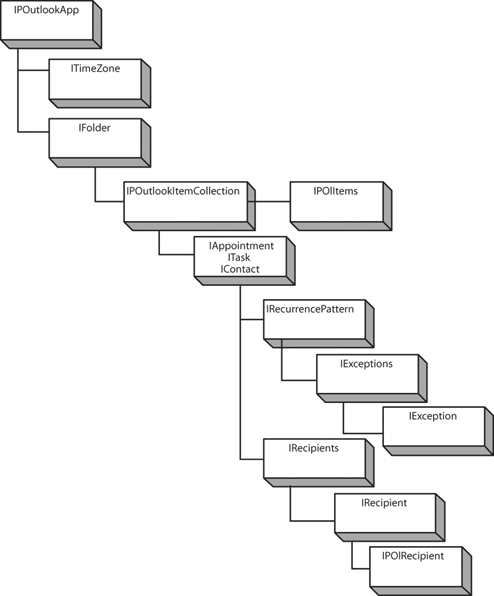The Pocket Outlook Object Model
| Before you can begin developing applications that integrate with Pocket Outlook, let's first examine the object model that POOM uses to expose the contact, appointment, and task data that has been stored on the device. Figure 10.2 illustrates the relationships among the objects in Pocket Outlook. Figure 10.2. Pocket Outlook's Data Object Model The Pocket Outlook Object Model consists of the following interfaces:
NOTE: In previous versions of Windows CE, POOM also supported additional information about various cities using the ICity interface. As of Pocket PC 2002, this city data has been removed, and calling IPOutlookApp::GetDefaultFolder() to return a City folder will return an E_NOTIMPL error code. The data that was previously used for the interface is now provided by a comma-separated value file that is located in the .\wce300\Pocket PC 2002\citylist\citylist.csv directory. This file contains information such as city names, longitude and latitude, airport codes, and area codes. A Word about Object Identifiers (OIDs)Every item stored within any of the Pocket Outlook applications contains a unique DWORD value that can be used to identify it. This is also known as an item's object identifier (OID). As you will see, each of the interfaces in the Pocket Outlook Object Model provides a property value that you can use to retrieve an object's OID. While you can use an object's identifier to quickly get access to an item and its interface (by using the IPOutlookApp::GetItemfromOid() method), it is typically not a good idea to store this value in a permanent form. Because of the design of the Windows CE object store, object identifiers are changed whenever a user does a backup and restore of the device, thus making the previous OID invalid. |
EAN: 2147483647
Pages: 90