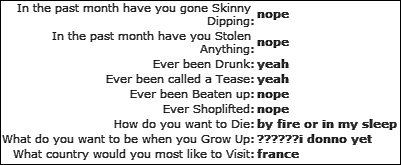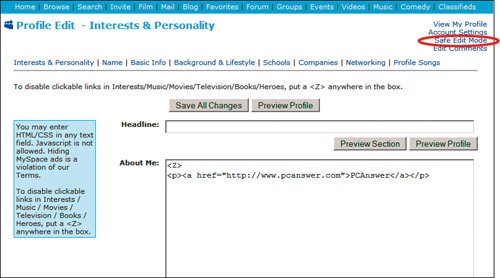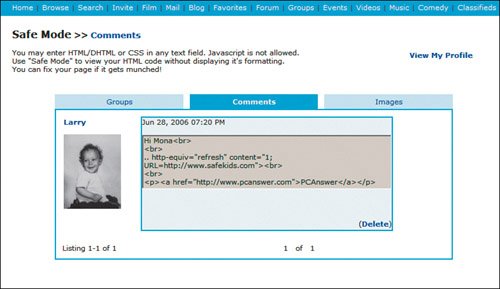Before You Customize
| There are a couple of downsides to the ability to customize MySpace. First, while a few choice profile customizations can make a profile more personal and cool, too much stuff can look cluttered or gaudy, or make it difficult for others to navigate your page. They could even keep a profile from functioning at all. Second, poorly constructed custom MySpace profiles can freeze up your Web browser because of improper coding or excessive design elements. This is especially true when high-bandwidth items such as Flash animations, videos, and music are added. Third, customization can sometimes bring up some safety and computer-security issues. For example, some MySpacers like to fill out third-party surveys and post the results on their page, as we mentioned in Chapter 5. Some of these surveys encourage people to answer questions like "Have you gone skinny dipping?" or "Have you stolen anything?" or "Have you ever been drunk?" Some even ask questions of a sexual nature. The third-party sites that host the surveys often generate HTML code, based on the answers the kids provide, which MySpace users can use to post the survey results on their profiles. The downside to this technique, besides the fact that kids are posting information about themselves that's better kept private, is that when you add code from an untrusted source to a MySpace profile, you run the risk of linking out to dangerous sites that could cause security or other problems for you or your computer and for people who visit your MySpace page (Figure 7.2). Figure 7.2. A portion of one of many third-party surveys available to MySpace users. Keeping HTML From Doing Bad ThingsThe good news about HTML is that what goes in can also come out. Kids who paste HTML on their profiles should look at the profile immediately to see if there are any problems. It's also a very good idea to check the profile on a regular basis to screen friends' comments, which can also contain HTML code along with text. If there are problems with code pasted into any of the fields in the Profile Edit section, you or your teen should go back to that section and remove the code, unless one of you happens to be an HTML wizard and can fix any errant code. In addition to code that's pasted in the Profile Edit section, HTML can also be placed in photo captions, in descriptions for groups your child might moderate, and comments other people post in your child's profile. Teens need to be especially alert when it comes to code their friends include in comments. If there is a problem with that code or with any text in these sections, it can be edited using Safe Edit Mode (sometimes referred to as "Safe Mode"). To access Safe Edit Mode, follow these steps:
|
EAN: 2147483647
Pages: 91