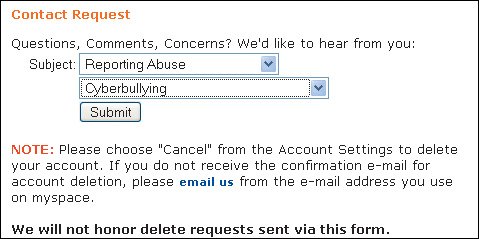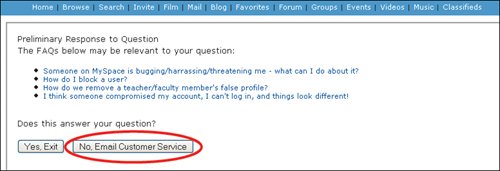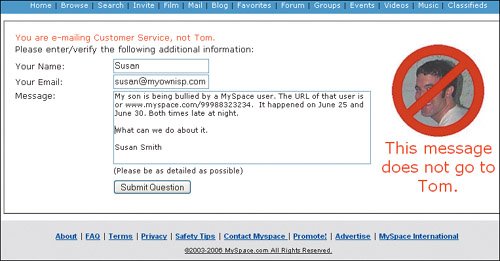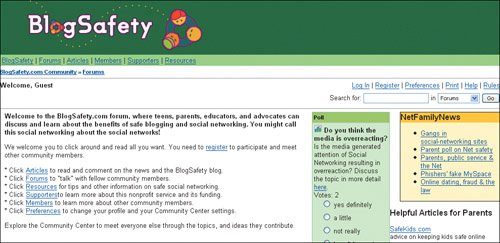Reporting Misconduct on MySpace
|
|
| If you're on someone's profile and see something that you consider to be inappropriate, you can report it to MySpace right from that page by clicking the Report Inappropriate Content link at the bottom of that page (Figure 6.1). The link takes you to a page where you can send an email to customer service. Figure 6.1. To send a report to MySpace, click the Report Inappropriate Content link at the bottom of the person's profile. Click the Terms link to see what the site defines as inappropriate.Key Parenting Point Inappropriate content comprises anything that violates MySpace's terms of use, which are spelled out on the site's Terms page. (To access that page, click the Terms link located at the bottom of most pagessee Figure 6.1). This type of content includes nudity or postings that are "excessively violent, harassing, sexually explicit or otherwise objectionable." In addition to inappropriate content on people's profiles, there are other forms of misconduct that you should consider reporting, such as spam, underage users, cyberbullying, copyright violation, or anything else that you feel violates MySpace terms. You can report misconduct by using the Contact MySpace link at the bottom of every page. Follow these steps:
Key Parenting Point If you are reporting what you believe to be a crime, or if there is any risk to life, property, or safety, contact your local police department as well. If it's a case of sexual exploitation of a child or suspected child pornography, contact the CyberTipline at www.cybertipline.com or call 800-843-5678.
|
|
|
EAN: 2147483647
Pages: 91
- ERP Systems Impact on Organizations
- ERP System Acquisition: A Process Model and Results From an Austrian Survey
- The Effects of an Enterprise Resource Planning System (ERP) Implementation on Job Characteristics – A Study using the Hackman and Oldham Job Characteristics Model
- Context Management of ERP Processes in Virtual Communities
- Development of Interactive Web Sites to Enhance Police/Community Relations