Hack27.Take Great Pictures with Your Palm
Hack 27. Take Great Pictures with Your Palm
Anyone can point and shoot, but how do you get really memorable pictures with your Palm or Treo? This hack provides some simple tips to make your digital photos more interesting. A camera phone doesn't have the resolution of a film camera or a regular digital camera. If you are planning on taking a lot of pictures, then you probably have a real camera with you. So that implies that camera phone pictures are going to happen on the spur of the moment. Understanding this is the key to getting good pictures. You need to develop the habits of watching for good photo opportunities and remembering that you always have your camera phone with you. With that attitude in mind, here are some tips. 4.6.1. FramingA shot is more interesting if it is framed. A person leaning against the support of a bridge is more interesting if you use the support as one edge of the picture. Frames are strong vertical or horizontal lines. Look for natural framesbuildings, trees, poles, or mountains. If your device supports it, zoom in or out to improve the framing. 4.6.2. ActionMovement is good and not usually something that you can set up for. Being quick with your phone can catch an action shot that you might not be able to get with a film camera. 4.6.3. Three ShotsIf you have the time, snap off three slightly different shots of the same scene. Change your angle, view, framing, or zoom. With a digital camera, you can review the shots when you have a moment and just keep the best. 4.6.4. Change Your viewWant an unusual shot? Try climbing up and shooting down from a slight angle. Or lie down on the ground and aim up at the scene. Different angles can create interesting pictures. You can also try moving in for an extreme close-up. Sometimes glare can be a problem. If you tilt your Palm device forward or backward slightly, then sometimes you can get the glare to go away. A very slight angle can make a big difference in removing glare without noticeably altering the picture you want to take. If tilting the camera doesn't work, then you may have to settle for taking the picture from a different angle. 4.6.5. Hacking the HackFrustrated by the limited resolution of your camera? You can take multiple pictures to increase the resolution of your camera. You can take a series of pictures panning left to right and stitch them together with an ordinary graphics program. There are also specialized programs for creating panoramic pictures out of a series of shots. One open-source example is Hugin (http://hugin.sourceforge.net) which is a graphical front end for the open-source program Panorama Tools (http://www.path.unimelb.edu.au/~dersch/). You can see Hugin in action in Figure 4-16. You can see what a typical output image looks like in Figure 4-17. Even if you can't take perfect pictures every time, you can sometimes clean up your mistakes. If you're on a Mac, Apple's iPhoto has some decent photo touch-up features. Mac, Windows, and Linux users can also use the GIMP (http://www.gimp.org) to do extensive work with photos. For more information on taking great photos, see Digital Photography Hacks (O'Reilly, 2004) and Digital Photography: Expert Techniques (O'Reilly, 2004). For specific information on panoramic photos, see Assembling Panoramic Photos (O'Reilly, 2005). Figure 4-16. Hugingetting ready to stitch photos together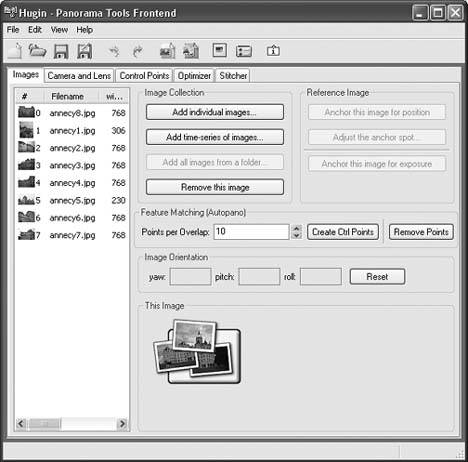 Figure 4-17. Panoramic castle photo |
EAN: 2147483647
Pages: 115