Multisampled Instruments
| Once you've gained familiarity with the basic instrument patches, the next step is to learn how to use the sampler so that it sounds more like a live instrument. This brings us to multisamplingthe technique of spreading multiple samples across the keyboard. Each sample in a patch has one recorded pitch, called the root key. Multisampled patches are more complicated, but they can safeguard instruments from pitch-shifting beyond their "comfort zones." The result is that multisampled instruments sound more realistic up and down the keyboard. To load and check a multisampled patch
|
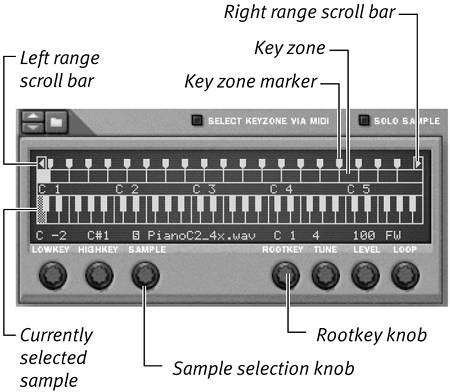
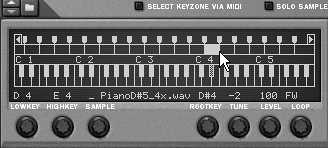
 Tip
Tip