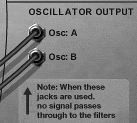The Malstrm Outputs
The Malström OutputsWhen you create a Malström, Reason automatically uses the Filter A and B outputs, whether or not filters are enabled (Figure 5.123). In the master control section of the Malström, you can use the Spread knob to override the default outputs. Figure 5.123. This is the default output cabling from the Malström.
To use the Spread knob
|