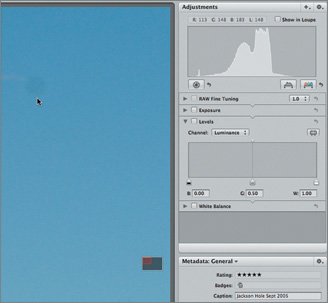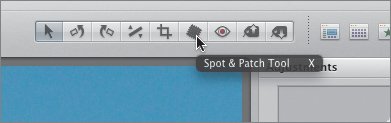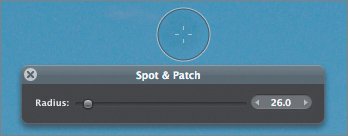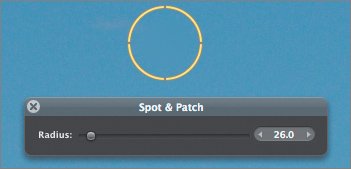Using the Spot Patch Tool
Using the Spot & Patch ToolThe Spot & Patch tool is designed to magically eliminate small unwanted elements of an image, such as dust or skin blemishes. Let's use this tool to remove some sensor dust on the Jackson Hole images. Note The image sensor on a digital camera is susceptible to dust. This dust can be eliminated with proper care and cleaning of the protective glass of the sensor, but sensor dust is often not detectable by looking through the camera and goes unnoticed until the images reach the postproduction stage.
|
EAN: 2147483647
Pages: 185