6.2 The JScrollBar Class
| JScrollBar is the Swing implementation of a scrollbar. The JScrollBar class is shown in various L&Fs in Figure 6-3. Figure 6-3. Scrollbars in several L&Fs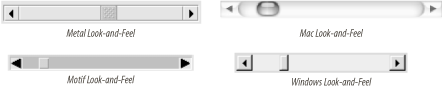 To program with a scrollbar, it is important to understand its anatomy. Scrollbars are composed of a rectangular tab, called a slider or thumb, located between two arrow buttons. The arrow buttons on either end increment or decrement the slider's position by an adjustable number of units, generally one. In addition, clicking in the area between the thumb and the end buttons (often called the paging area) moves the slider one block, or 10 units by default. The user can modify the value of the scrollbar in one of three ways: by dragging the thumb in either direction, by pushing on either of the arrow buttons, or by clicking in the paging area. Scrollbars can have one of two orientations: horizontal or vertical. Figure 6-4 provides an illustration of a horizontal scrollbar. JScrollBar uses the bounded-range model to represent the scrollbar's data. The assignment of each bounded-range property is also shown in Figure 6-5. The minimum and maximum of the scrollbar fall on the interior edges of the arrow buttons. The scrollbar's value is defined as the left (or top) edge of the slider. Finally, the extent of the scrollbar defines the width of the thumb in relation to the total range. (The older Adjustable interface from the java.awt package referred to the extent as the "visible amount.") Note that horizontal scrollbars increment to the right and vertical scrollbars increment downward. Figure 6-4. Anatomy of a horizontal scrollbar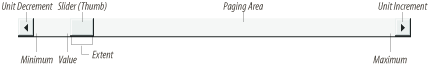 Figure 6-5. JScrollBar class diagram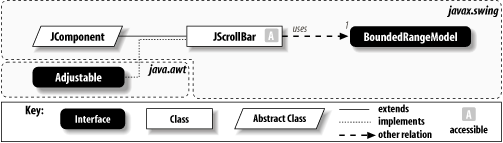 6.2.1 PropertiesTable 6-3 shows the properties of the JScrollBar component. Most of these properties come from the java.awt.Adjustable interface. The orientation property gives the direction of the scrollbar, either JScrollBar.HORIZONTAL or JScrollBar.VERTICAL. The unitIncrement property represents the integer amount by which the bounded-range value changes when the user clicks on either of the arrow buttons. The blockIncrement property represents the integer amount by which the scrollbar value changes when the user clicks in either of the paging areas. The enabled property indicates whether the scrollbar can generate or respond to events. The minimum , maximum, value, and valueIsAdjusting properties match the equivalent properties in the BoundedRangeModel of the scrollbar. The visibleAmount property matches the extent property in the model; it indicates the thickness of the thumb. The minimumSize and maximumSize properties allow the scrollbar to behave appropriately when it is resized.
6.2.2 EventsJScrollBar objects trigger java.awt.event.AdjustmentEvents whenever the component undergoes a change. Recall, however, that the bounded-range model generates a ChangeEvent when one of its properties changes. It becomes the responsibility of the JScrollBar class to convert change events to adjustment events and pass them on to registered listeners. Figure 6-6 shows the sequence of events between the component, model, and delegate when the user drags the scrollbar. JScrollBar also generates a PropertyChangeEvent when any of its bound properties change. Figure 6-6. Chain of events after the user drags the scrollbar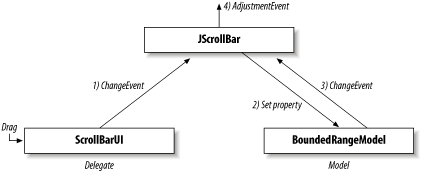 Because JScrollBar was meant as a drop-in replacement for the AWT scrollbar, the older event system has been preserved to maintain consistency with the AWT 1.1 Adjustable interface. However, with Swing, the majority of cases in which you would have used a scrollbar have been taken care of with the JScrollPane class. You rarely need a standalone JScrollBar. (See Chapter 11 for more information on JScrollPane.) The following methods are defined in the JScrollBar class:
6.2.3 Constructors
6.2.4 Miscellaneous
6.2.5 Handling Events from a ScrollbarThe following program demonstrates how to monitor events generated by a pair of scrollbars: // ScrollBarExample.java // import java.awt.*; import java.awt.event.*; import javax.swing.*; public class ScrollBarExample extends JPanel { JLabel label; public ScrollBarExample( ) { super(true); label=new JLabel( ); setLayout(new BorderLayout( )); JScrollBar hbar=new JScrollBar(JScrollBar.HORIZONTAL, 30, 20, 0, 300); JScrollBar vbar=new JScrollBar(JScrollBar.VERTICAL, 30, 40, 0, 300); hbar.setUnitIncrement(2); hbar.setBlockIncrement(1); hbar.addAdjustmentListener(new MyAdjustmentListener( )); vbar.addAdjustmentListener(new MyAdjustmentListener( )); add(hbar, BorderLayout.SOUTH); add(vbar, BorderLayout.EAST); add(label, BorderLayout.CENTER); } class MyAdjustmentListener implements AdjustmentListener { public void adjustmentValueChanged(AdjustmentEvent e) { label.setText(" New Value is " + e.getValue( ) + " "); repaint( ); } } public static void main(String s[]) { JFrame frame = new JFrame("Scroll Bar Example"); frame.setDefaultCloseOperation(JFrame.EXIT_ON_CLOSE); frame.setContentPane(new ScrollBarExample( )); frame.setSize(200,200); frame.setVisible(true); } } The code is relatively easy to follow. The application creates a single panel and adds two scrollbars, one on the right side and one on the bottom. It then listens for any adjustments in either scrollbar and paints the scrollbar's new value in the middle of the panel. Figure 6-7 shows the result. Figure 6-7. A simple scrollbar example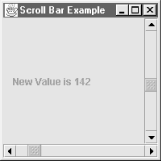 |
EAN: 2147483647
Pages: 289