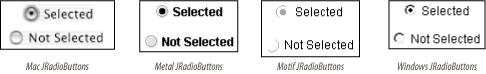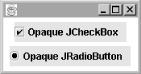| JRadioButton is a subclass of JToggleButton, typically used with other JRadioButtons, that allows users to make a single selection from a set of options (Figure 5-8). Because radio buttons form a set of choices, JRadioButtons are usually used in groups, managed by a ButtonGroup (described in the next section). If you specify an icon for the radio button, you should also specify a selected icon so it will be visually apparent if a button is selected. Figure 5-8. JRadioButtons in four L&Fs 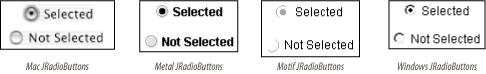 5.8.1 Properties The JRadioButton class inherits all its properties and most of its default values from its superclass. The only exceptions are shown in Table 5-14. By default, no border is painted on JRadioButtons, and their horizontalAlignment is set to the leading edge (to the left in the default locale, in which text reads left to right).[7] [7] This locale sensitivity was introduced in SDK 1.4; previously, radio buttons were always aligned to the left.
Table 5-14. JRadioButton properties | Property | Data type | get | is | set | Default value | | accessibleContexto | AccessibleContext | · | | | JRadioButton.AccessibleJRadioButton( ) | | borderPaintedo | boolean | | · | · | false | | horizontalAlignmento | int | · | | · | LEADING1.4 | | UIClassIDo | String | · | | | "RadioButtonUI" | | 1.4since 1.4, ooverridden See also properties from JToggleButton (Table 5-10). | 5.8.1.1 Events See the discussion of JToggleButton (JRadioButton's superclass) events. 5.8.2 Constructors - public JRadioButton( )
-
Create a button that has no text or icon and is not selected. - public JRadioButton(Action a)
-
Create a button with property values taken from the specified Action, register the Action to receive ActionEvents fired by the button, and register the button as a ChangeListener of the Action. The button adapts to any future changes made to the Action. The properties set are the ones listed in Table 5-8, except that the SMALL_ICON is not honored since JRadioButton uses its icon property to show its state. (This constructor was introduced with SDK 1.3.) - public JRadioButton(Icon icon)
- public JRadioButton(Icon icon, boolean selected)
-
Create a button that displays the specified icon. If included, the boolean parameter determines the initial selection state of the button. - public JRadioButton(String text)
- public JRadioButton(String text, boolean selected)
-
Create a button that displays the specified text. If included, the boolean parameter determines the initial selection state of the button. - public JRadioButton(String text, Icon icon)
- public JRadioButton(String text, Icon icon, boolean selected)
-
Create a button that displays the specified text and icon. If included, the boolean parameter determines the initial selection state of the button. 5.8.3 Opaque JRadioButtons and JCheckBoxes Typically, JRadioButtons and JCheckBoxes should be left transparent (not opaque) with their contentAreaFilled property set to false. These components usually fill only some of their allocated space, and making them opaque or filled causes an awkward-looking rectangle to be painted behind them, as shown in Figure 5-9. Figure 5-9. Opaque JCheckBox and JRadioButton 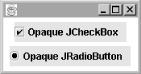 |