4.6 Dynamic Icons
| Icons are under no obligation to paint themselves the same way every time they are displayed. It's perfectly reasonable (and often quite useful) to have an icon that uses some sort of state information to determine how to display itself. In the next example, we create two sliders (JSlider is explained in detail in Chapter 6) that can be used to change the width and height of a dynamic icon: // DynamicIconExample.java // import javax.swing.*; import javax.swing.event.*; import java.awt.*; // Example of an icon that changes form. public class DynamicIconExample { public static void main(String[] args) { // Create a couple of sliders to control the icon size. final JSlider width = new JSlider(JSlider.HORIZONTAL, 1, 150, 75); final JSlider height = new JSlider(JSlider.VERTICAL, 1, 150, 75); // A little icon class that uses the current slider values class DynamicIcon implements Icon { public int getIconWidth( ) { return width.getValue( ); } public int getIconHeight( ) { return height.getValue( ); } public void paintIcon(Component c, Graphics g, int x, int y) { g.fill3DRect(x, y, getIconWidth( ), getIconHeight( ), true); } }; Icon icon = new DynamicIcon( ); final JLabel dynamicLabel = new JLabel(icon); // A listener to repaint the icon when sliders are adjusted class Updater implements ChangeListener { public void stateChanged(ChangeEvent ev) { dynamicLabel.repaint( ); } }; Updater updater = new Updater( ); width.addChangeListener(updater); height.addChangeListener(updater); // Lay it all out. JFrame f = new JFrame( ); f.setDefaultCloseOperation(JFrame.EXIT_ON_CLOSE); Container c = f.getContentPane( ); c.setLayout(new BorderLayout( )); c.add(width, BorderLayout.NORTH); c.add(height, BorderLayout.WEST); c.add(dynamicLabel, BorderLayout.CENTER); f.setSize(210,210); f.setVisible(true); } } Figure 4-8 shows the dynamic icon in its initial state, and then after we've moved the sliders around a bit. Figure 4-8. A dynamic icon's size is controlled by the sliders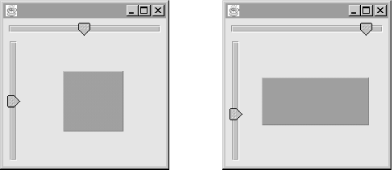 The important thing to notice is that the DynamicIcon class does not actually store any information. In this case, we made the Icon class an inner class, giving it direct access to the sliders. Whenever the icon is told to paint itself, it gets its width and height from the values of the sliders. You could also choose to make your Icon class an event listener and have it update itself according to changes in certain events. The options here are wide open. No matter how your icon gets its data, you need to make sure that any time you want to change the way it looks, you trigger a repaint of the icon. In this example, we've done this by listening to change events from the sliders and calling repaint( ) on the label that's holding the icon whenever one of the sliders changes. |
EAN: 2147483647
Pages: 289