Inserting Slides From Another Presentation
If you want to add an existing presentation to a presentation you're working on right now, just insert the slides from the existing presentation. You can insert the entire presentation or just a group of slides.
-
Click on the Slide Sorter View button. The display will change to Slide Sorter view.
-
Click in the space where you want the slides from the other presentation to appear. The insertion bar will appear in the selected location.
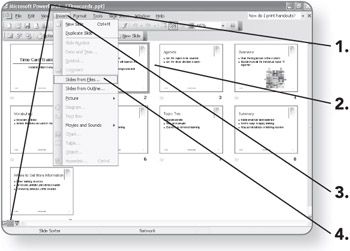
-
Click on Insert. The Insert menu will appear.
-
Click on Slides from Files. The Slide Finder dialog box will open.
-
Type the path and file name of the presentation that contains the slides that you want to add to the open presentation.
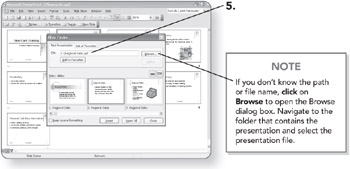
-
Click on Display if the slides do not appear automatically. A preview of the presentation slides will appear in the Select slides area.
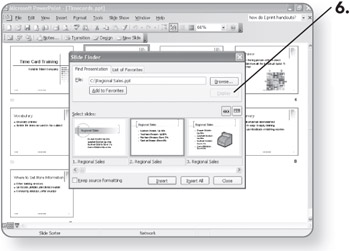
-
Click on the slides that you want to insert into the presentation. The slides will be selected.
-
Click on Insert. The selected slides will be inserted into the open presentation.
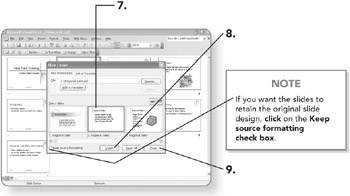
-
Click on Close. The Slide Finder dialog box will close.
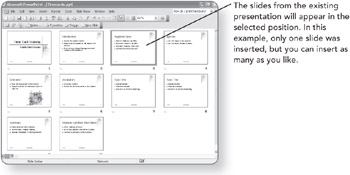
EAN: 2147483647
Pages: 158