Managing IIS
You can manage IIS by using the IIS Manager, as shown in Figure 12-6. To start this tool, choose Start ![]() All Programs
All Programs ![]() Administrative Tools
Administrative Tools ![]() Internet Information Services (IIS) Manager.
Internet Information Services (IIS) Manager.
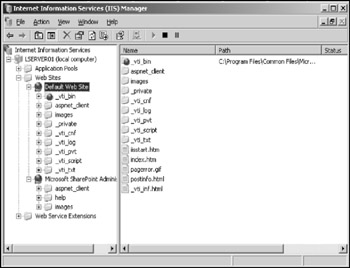
Figure 12-6: The IIS Manager.
The pane on the left side of the IIS Manager lists all the Web sites managed by the server. The Default Web Site folder is the Web site that's displayed when the user uses a Web browser to browse to the server.
You can right-click a Web site in the IIS Manager and choose Properties to display the Web site's Properties page, as shown in Figure 12-7.

Figure 12-7: The Properties dialog box for the default Web site.
A lot of information is presented in the nine tabs of this dialog box. The most important items are described in this list:
-
IP Address: In most cases, this field is set to All Unassigned, which means that this Web site will be associated with all IP addresses for the server that aren't specifically assigned to other Web sites.
-
Home Directory: This tab tells you where on the server's hard drive the HTML and other files for the Web site are located. For the default Web site, the standard location is c:\inetpub\webroot. If you want to store the files somewhere else, change the Local Path field on this tab.
-
Documents: This tab contains a list of filenames that are used when the user navigates to the Web site but doesn't provide a filename. For example, when you enter just the server name without a filename, IIS searches the Web site's home directory for one of the files listed on this tab. The default is to look for the following files, in this order:
default.htm default.asp index.htm iisstart.htm Default.aspx