Configuring Server Roles
After you install your server operating system and verify that the installation was successful, your next step is to configure the various services you want the server to provide. You'll find information about configuring services for specific network operating systems in later chapters throughout this book. For now, I want to show you the Configure Your Server Wizard, which is built into Windows Server 2003. This wizard starts automatically the first time you log on to Windows Server 2003. You can get back into this wizard at any time by choosing Start ![]() All Programs
All Programs ![]() Administrative Tools
Administrative Tools ![]() Configure Your Server.
Configure Your Server.
After displaying some preliminary configuration information, the wizard lets you set up a default Typical configuration for a first server or a custom configuration that lets you choose which services you want to enable. I suggest that you choose Custom configuration even if this is the first server on your network. That way, you can see which services are being set up and how they will be configured.
Figure 7-4 shows the Server Role page of the Configure Your Server Wizard. This page lets you configure the various roles your server will play. You can use the wizard to configure one of these roles at a time by choosing one of the roles from the list and clicking Next. This action takes you through one or more pages that ask for configuration information for the server role you selected. You eventually come back to this page, where you can configure other server roles.
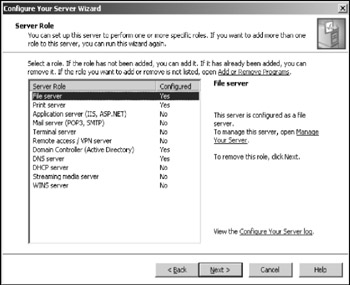
Figure 7-4: You can use this page to configure the roles your server will play.
The following list describes the server roles you can configure:
-
File Server: This role allows you to create shared folders that can be accessed by network users. You can set up disk quotas to limit the amount of storage available to each user, and you can set up an indexing service that helps users quickly find their files.
-
Print Server: This role allows you to share printers connected to the server with network users.
-
Application Server: This is a fancy name for Internet Information Services, Microsoft's Web server. If you want the server to host Web sites, you need to configure the application server role.
-
Mail Server: This role provides basic e-mail features based on the standard Internet mail protocols (POP3 and SMTP).
-
Terminal Server: This role lets other users run applications on the server computer as though they're working at the server.
-
Remote Access/VPN Server: This role enables dialup connections and virtual private network connections, which work like dialup connections but operate over the Internet rather than over a private phone line.
-
Domain Controller: This role enables Active Directory and designates the server as a domain controller so that it can manage user accounts, logon activity, and access privileges.
-
DNS Server: This role configures the computer as a DNS server for the network so that it can resolve Internet names. For smaller networks, you'll probably use your ISP's DNS server. You probably need your own DNS server only for large networks.
-
DHCP Server: A DHCP server assigns IP addresses to computers automatically so that you don't have to manually configure an IP address for each computer. On many networks, the router that provides the network's connection to the Internet doubles as a DHCP server. Unless your network is really large, you probably don't need two DHCP servers.
-
Streaming Media Server: If you plan on using digital media (such as audio or video) over your network, you should set up the Streaming Media Server role. One common use of streaming media is for online conferencing using programs, such as Microsoft NetMeeting.
-
WINS Server: This role allows the server to translate NetBIOS names to IP addresses. All Windows networks should have at least one WINS server. However, you need two or more only for very large networks.