Use Font Smoothing
Task #5
Difficulty Level 2
Font smoothing is a feature designed to improve the appearance and readability of the text displayed on your monitor — whether that text is displayed within an application or on the Panther desktop. Mac OS X can reduce the jagged edges surrounding the text, making it look sharper.
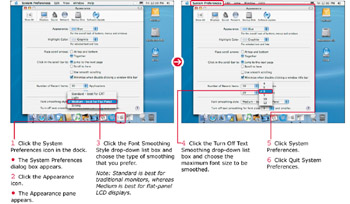
You can specify the maximum size for font smoothing, as well as choose the smoothing style to best fit the type of monitor that you are using (and your eyesight!).
| Did You Know? | You cannot turn off font smoothing altogether, but you can reduce the effects to as little as possible. This may be a good idea if you are working with an older monitor, or you would rather not spend the processing time. (The display speed of your Mac slows down slightly if you use font smoothing.) Set the smoothing style to Light and turn off smoothing for font sizes 12 and smaller. |
EAN: 2147483647
Pages: 136