Use Iphoto Images in iMovie
Task #59
Difficulty Level 3
You can use images that you have imported with iPhoto in your iMovies. You can take advantage of the organization that iPhoto affords you and maintain one-click access to iPhoto images in iMovie, in which you can use the images as part of a movie.
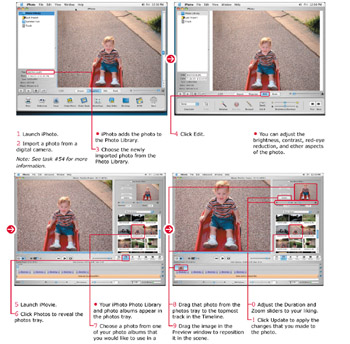
You can use images from iPhoto to create title screens, background images, or photo-movie slideshows. When you add iPhoto images to an iMovie, iMovie imports a copy of the image, which in turn becomes part of the current iMovie project. By importing the images into your iMovie project, you keep the original iPhoto images unchanged for other uses.
In iMovie, you can zoom in on an image, place it in the frame wherever you want, and apply motion effects to it. The changes that you make to an image in an iMovie project do not affect the original image in the iPhoto Library.
| Did You Know? | When you customize images in iPhoto, you must reimport them into your iMovie project for the changes to appear in your movie. |
| Caution | When preparing images for use with iMovie, keep in mind that they should maintain a size ratio of 4 x 3, with 768 x 576 being the minimum dimensions. If you use an image that does not conform to a 4 x 3 ratio, iMovie may crop the image to conform to 4 x 3. This can result in less-than-optimal-looking results. Use a graphics application such as Adobe Photoshop to resize the image to the appropriate size. |
EAN: 2147483647
Pages: 136