Delete Your Trash Securely
Task #43
Difficulty Level 2
When you empty your Trash by clicking Finder → Empty Trash or with the z+Shift+Delete keyboard shortcut, you may think that the contents are gone forever; however, that is really not true. Those files can still be read using a third-party disk utility such as Norton SystemWorks, and the data can be restored.
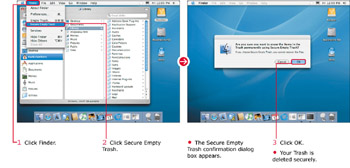
If you are working with sensitive or personal data that needs to be erased — permanently — then use the Secure Empty Trash menu command, which overwrites the contents of the Trash several times with random data and prevents those files from being restored in the future.
| Did You Know? | Items that you have moved to the Trash remain there until you use one of the two Empty Trash commands. To restore a file from the Trash, simply double-click the Trash icon in the dock to display the contents and then drag the folder or file back to its original location. |
EAN: 2147483647
Pages: 136