Adding an Agenda to a Meeting Workspace
Next, Olga Kosterina wants to communicate the agenda for the next Public Workshop. This action includes assigning an owner to each agenda item and scheduling a time for the Public Workshop. Olga decides that Todd Rowe will present both the Introduction and the Establishing an International Vendor sessions. She will present the pros and cons of Buying in Bulk, and she will also answer questions. Each session will last for 15 minutes.
In this exercise, you will create an agenda for the Meeting Workspace based on the aforementioned scenario.
OPEN the SharePoint Meeting Workspace created in the first exercise in this chapter: http://wideworldimporters/PublicWorkshops site. If prompted, type your user name and password, and click OK.
BE SURE TO verify that you have sufficient rights to contribute to the site. If in doubt, see the Appendix on page 435.
1. Under the Agenda Web Part, click Add new item. The Agenda: New Item page appears.
2. In the Subject box, type a subject for the agenda, such as Introduction.
3. In the Owner box, type the name of a person who is responsible for this agenda item, such as Todd Rowe.
| Tip | Oddly, the person listed as the Owner does not have to be listed as an Attendee. The Owner field is simply a free-form text field. |
4. In the Time box, type the time for this agenda item, such as 5:00-5:15 PM.
5. Optionally, enter some Notes (not illustrated in this exercise).
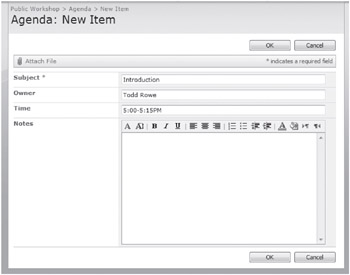
6. Click OK to save the agenda item for this Public Workshop. You are taken back to the home page of the Meeting Workspace.
The new agenda appears in the Agenda Web Part.
7. Using Steps 1–6 as a guide, create another three items for the workshop agenda. The information for each agenda item is provided in the following table.
| Subject | Owner | Time |
|---|---|---|
| Establishing an International Vendor | Todd Rowe | 5:15-5:30 PM |
| Buying in Bulk | Olga Kosterina | 5:30-5:45 PM |
| Questions and Answers | Olga Kosterina | 5:45-6:00 PM |
After you have created the final agenda item for this Public Workshop, the home page of the Meeting Workspace reflects the overall agenda.
| Tip | Oddly, SharePoint doesn’t automatically order the agenda items by time, but rather organizes them in the order in which each item is entered into the list. |
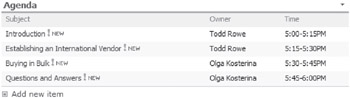
LEAVE the browser open for the following exercise.
EAN: N/A
Pages: 201