Database Agents
|
| < Day Day Up > |
|
We have discussed architecting a backup and recovery solution using traditional backup methods. We have looked at some of the things that must be considered in selecting the systems that will function as the master and possibly the media servers within the backup domain. In many cases, this will allow you to successfully perform necessary backups and restores, but in some situations, you need to look at other features and options. In this chapter, we discuss several of those features and options, some of which require additional software or a new license, and we provide guidance as to the situations where you might want to use them.
Backing Up and Restoring in a SAN Environment
It is becoming more common to find storage in the enterprise located on a storage area network. This allows more servers to have better access to more disks and makes it possible to have better overall utilization of the disk resources. It is also possible, and in some cases very desirable, to use the SAN for backup and recovery. There are a couple of reasons why we should do this. The most obvious is to have the ability to move the backup data from the client disk to the tape drive without going over the local area network. There are other ways to do LAN-free backup without implementing a SAN backup solution. The primary way is to use library sharing as discussed in Chapter 3. In this case, multiple media servers are directly connected to tape drives in a library via SCSI cables, with one of the media servers having robotic control. A specific media server now owns one or more of the drives through this direct connection and is able to do LAN-free backups. The downside of this solution is that the drives are only accessible by the media server directly connected to it. When that media server is finished with its own backup, the drive or drives either sit idle or that media server must start doing backups of clients on the LAN. This is shown in Figure 7.1.
Another option for LAN-free backups is to use a SAN solution. Servers that have too much data to be effectively backed up over the LAN can be connected to a fiber switch or director that also has tape drives connected to it. Now instead of each media server being directly connected to a drive or drives, all the media servers in the SAN can access all the drives connected to the SAN. This allows each media server to use as many drives as needed to finish its backup. When it is finished, the drives are reassigned to another media server. As long as there is data to be backed up, the drives will remain busy. This allows you to get much better utilization of your tape drive resources. The drives can either be located in a robotic library or standalone drives, as long as they are connected to the SAN. This gives you a way to share standalone drives that is not possible in a standard backup environment. The assignment of the drive resources is arbitrated by the backup application.
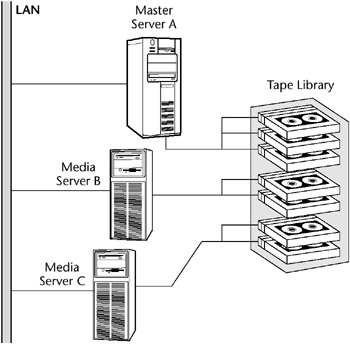
Figure 7.1: Library sharing.
One example of SAN backups involved a customer who had been doing standard backups with NetBackup for a couple of years. Their environment had grown to the point that, even after adding media servers, tape libraries, and drives, backups were just about exceeding their window, taking 18 to 19 hours to finish each day. They finally decided that more hardware just wasn't the answer and implemented a backup SAN. This more effective use of their existing hardware enabled their backups to finish in eight hours.
VERITAS Software offers this feature with NetBackup Shared Storage Option (SSO), shown in Figure 7.2. With this feature, the backup and recovery data moves across the SAN, not the LAN. It also means the drives are connected to the media server via Fibre Channel instead of SCSI Channel. This eliminates the SCSI cable restrictions for connecting the drives.
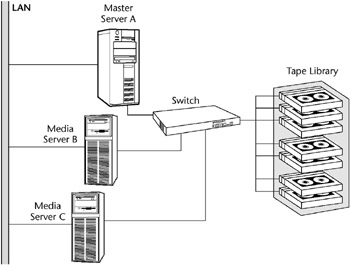
Figure 7.2: NetBackup Shared Storage Option (SSO).
|
| < Day Day Up > |
|
EAN: 2147483647
Pages: 176
- Machine Languages, Assembly Languages and High-Level Languages
- Formulating Algorithms: Counter-Controlled Repetition
- (Optional) Software Engineering Case Study: Identifying Objects States and Activities in the ATM System
- (Optional) Software Engineering Case Study: Starting to Program the Classes of the ATM System
- Dynamic Memory Management with Operators new and delete