Part 1: Dominant Design in Mobile User Interfaces
|
|
Chapter List
- Chapter 1: User Interface Styles
- Chapter 2: Takeout Menu-The Elements of a Nokia Mobile User Interface
- Chapter 3: The Navi-key Story
In the relatively brief lifetime of the mobile phone, two major technological trends have taken hold: (1) devices trend toward miniaturization and (2) applications, features, and functions trend toward expansion. Taken together, they present us with an interesting paradox-squeezing more and more applications into smaller and smaller terminals is how we try to keep users satisfied, but it makes the devices harder to use. This apparent and obvious challenge has a deep impact on mobile user interface (UI) development and characterizes the user interface solutions introduced in the following chapters.
Technology is not a barrier in this case. Advances in miniaturization allow us to make radio transmitters and other components smaller than before. Processing power increases even as energy consumption decreases, so batteries also can be made smaller. Adding new applications is largely a question of imagination and software effort. Users want their phones smaller and lighter for ultimate portability, so all the new applications need to be managed with fewer, or smaller, buttons and displays-no technological barriers there. Still, human sight is not getting better to read smaller fonts; fingers are not getting thinner to press smaller buttons.
Figure 1 illustrates the progress of mobile phone technology since the early 1990s. All these phones are handheld GSM terminals. Nokia 1011 was the first GSM hand portable; the others are subsequent classic category phones.
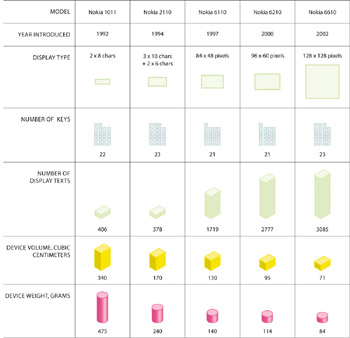
Figure 1. The number of display texts reflects the number of software features. This figure is given per language, and it does not contain help texts. Since Nokia 6110, the software has also contained graphics, and individual texts are generally longer in the later models, so the differences in actual amount of software content are in fact somewhat greater than what numbers alone would suggest. Weights and volumes assume standard battery power.
The range of user needs grows every month. We are no longer serving business users alone. Games and other entertainment features are the most popular applications among young users, whereas to-do lists and calendars are more widely used by adults. Some users love to personalize their phones by downloading ringing tones and graphics, while others could not care less. All kinds of wireless services are emerging, offering something for ever-widening populations of users. Although nobody would buy a phone without the basic phone applications like phonebook and text messaging, it's a rare consumer who won't want some of the numerous 'indispensable' features offered by certain models. For product appeal, the longer the product's list of extras, the better, just in case. This mindset calls for utmost flexibility in the UI to accommodate new features in a mobile terminal with no accommodation for new special keys.[*]
Part I of this book addresses the way Nokia has chosen to approach the 'squeezing dilemma' and other mobile challenges during the development of second generation mobile phones in the 1990s. We approach it from three angles. In Chapter 1, Kiljander and Järnström introduce Nokia's user interface portfolio and principles for developing and managing the user interface styles. In Chapter 2, Helle, Järnström, and Koskinen discuss the most comprehensive UI solution in Nokia mobile phones, namely, the menu-they explain its construction and the limits of menu-based user interfaces. Finally, Lindholm recounts the history of the Navi-key user interface style that, since its introduction in 1996, has been the most widespread mobile user interface in the world.
[*]The trend toward excessive functionality much beyond the actual needs of the users has been questioned repeatedly. Our statements here are not meant to imply an opinion about the benefits and drawbacks-business or human-of this trend, even though we recognize that we are stakeholders in the system. Our comments here are intended only to acknowledge the development that has taken place so far.
|
|
EAN: 2147483647
Pages: 142