1.1. The Requirements
| Over the course of part one of this book, we will create an application based on a real-world application I recently built for one of my clients. We will use the application to explore retrieving and updating data from the Northwind Database that comes with SqlServer and SqlExpress.
The opening form for the application allows you to search for or display all the Customers, Orders, Suppliers, and Employees listed in the Northwind tables, as shown in Figure 1-1. Figure 1-1. Initial form The details page provides details on one company. It is tabbed and has a menu item, as shown in Figure 1-2. (Actual fields to be displayed will correspond to what is in the database.) Figure 1-2. Customer detail This form will be used to demonstrate menus, events, data display, data binding, data updating, and so on. If you click All Customers from the main menu, you will be brought to a custom Rolodex®, as shown in Figure 1-3. Figure 1-3. All Customers Rolodex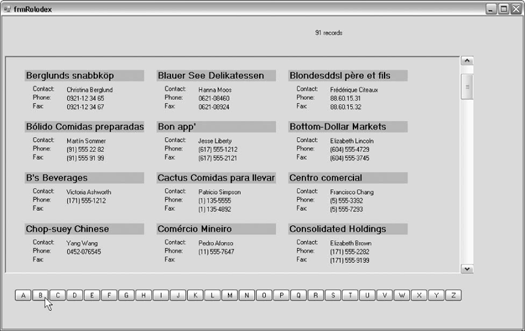 The user can scroll through all the customers or click on a letter to advance immediately to customers whose name begins with that letter. This will show a fairly sophisticated custom control, as well as advanced use of inheritance and polymorphism, as we reuse the basic structure of the Rolodex to be able to scroll through both customers and suppliers. Double-clicking the customer entry in the Rolodex will bring you to the details page (as shown earlier). You'll create the Rolodex in Chapter 4. |
EAN: 2147483647
Pages: 162
