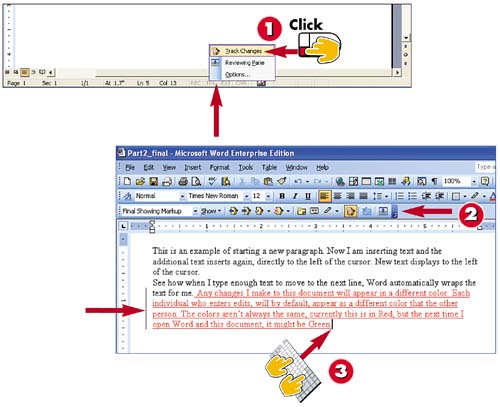Tracking Document Changes
|
|
EAN: 2147483647
Pages: 281
- Chapter I e-Search: A Conceptual Framework of Online Consumer Behavior
- Chapter XII Web Design and E-Commerce
- Chapter XIV Product Catalog and Shopping Cart Effective Design
- Chapter XVI Turning Web Surfers into Loyal Customers: Cognitive Lock-In Through Interface Design and Web Site Usability
- Chapter XVII Internet Markets and E-Loyalty