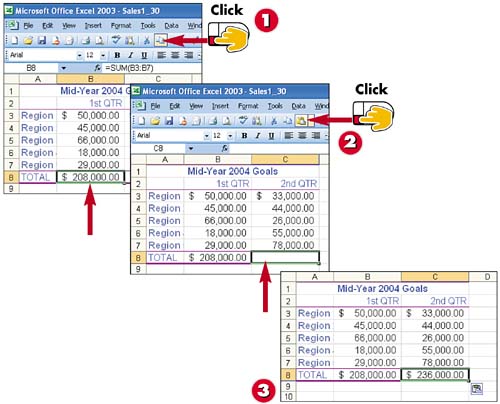Copying a Formula
|
|
EAN: 2147483647
Pages: 281
- Integration Strategies and Tactics for Information Technology Governance
- An Emerging Strategy for E-Business IT Governance
- Linking the IT Balanced Scorecard to the Business Objectives at a Major Canadian Financial Group
- Governing Information Technology Through COBIT
- The Evolution of IT Governance at NB Power