Multicast Deployment Models
| This section describes the multicast deployment and operation models available to the enterprisethe Any Source Multicast (ASM) solution and the SSM service. Any-Source MulticastThe ASM solution is the most commonly deployed model for the IP Multicast infrastructure. The Acme case study predominantly uses this model, too. The Acme IPTV application uses it to deliver live content. A user's workstation sends a request (via the IPTV viewer software) to become a member of a specific multicast group address, which is learned from the scheduled programs listed in a content manager. The DR builds the shared tree toward the RP in an effort to pull content from the source server. Meanwhile, the source server sends content to the DR on its local subnet, which is forwarded to the RP. The RP then sends the multicast traffic from the source server down the shared tree toward the user's workstation. As soon as the DR receives the content, it can determine the server's source IP address. These multicast packets arriving at the receiver's DR prompt the DR to cut over from the shared tree to the SPT. The DR can build an SPT toward the source now because it has the source server's IP address. As soon as this SPT is complete, content flows from the source server to the receivers. Figure 6-5 provides an overview of the global multicast domains employed by Acme. Figure 6-5. Global Deployment Model for Acme, Inc.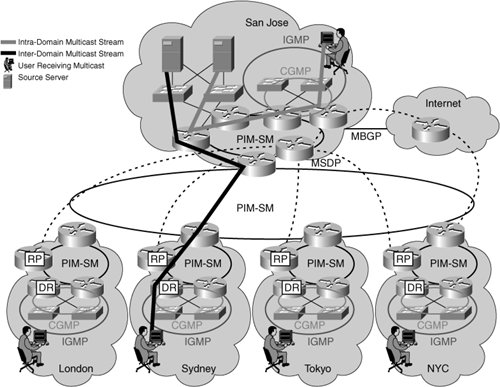 Source-Specific MulticastSSM is a technology step that enhances the existing ASM routing solution. ASM will continue to be offered and supported while, in most cases, the transition to SSM support continues. This approach ensures support for all current applications and for new applications developed to take advantage of SSM. It is important to remember that the final goal of SSM is the same as the ASM model: to build a shortest-path distribution tree for content to flow from the source server to the receivers. To achieve this goal, the SSM routing model primarily changes at the edge of the network. The RP in the network is no longer responsible for tracking active sources; therefore, shared trees are not required, and sources don't have to register with the RP. The receiving workstation is now responsible for sending a request to the network to receive multicast traffic with a certain group address from a specific source server's IP address. This simplifies how SSM routing functions within the core of the enterprise network. In the SSM model, the IGMP membership reports sent by workstations contain specific details of the multicast group address and source server's IP address. Three host-signaling methods are IGMP v3, IGMP v3lite, and URL Rendezvous Directory (URD):
Using IGMP v3 or IGMP v3lite tells the receiver's first-hop routers about both the group address and the source server's IP address. Because the DR obtains the group and source server's IP address from the IGMP membership report, the DR does not need to build an SPT toward the RP. Instead, the DR immediately starts building an SPT toward the source server. The source server's first-hop router, which should be the DR router for the source server, does not register sources with the RP that fall within the SSM group address rangeagain eliminating the need for an RP. You should pay attention to the implementation of IGMP in the enterprise. You must review the infrastructure's ability to support SSM, because IGMP v3 is required. For example, if IGMP v2 is deployed in the network, three main areas need to be addressed to ensure support for IGMP v3 and IGMP v3lite so that the SSM routing service can be used. The three main areas are explained in the following section. Enabling SSMAs a starting point, you should review the IOS and any CatOS versions that are used. The following network components require consideration for SSM:
The second important area is to consider host stack support available for all operating systems used within the Acme global enterprise network. If the workstations in the LAN will use IGMP v3, such as Microsoft Windows XP or Linux, special consideration is required on the receiver's first-hop router and switch (as detailed in the previous section) to avoid flooding multicast traffic. Acme's current global desktop operating standard on laptops is Windows 2000, which does not support IGMP v3; therefore, IGMP v3lite must be used. Linux has multiple host stacks that support IGMP v3. Sun currently does not support IGMP v3. Table 6-1 lists operating system support for IGMP.
In the third SSM area for consideration, a number of different workstation and server applications need to be considered when it comes to supporting an SSM environment. Table 6-2 shows the workstation and server application releases required to specifically support IGMP v3.
|
EAN: 2147483647
Pages: 136