TypePad: A Hosted Weblogging Application
| As I've said before, the shortest route to using a content management system is to sign up for a hosted application. You don't have to download the application, deal with a hosting provider, run installation scripts, or tweak configuration files. TypePad is a subscription service for publishing a weblog. It provides all the features you'd expect from a weblogarchives, user comments, and syndication feeds. You can use it without supplying your own domain name, as long as you're willing to accept a name that ends with "typepad.com," and you don't even have to modify the templates if one of the default themes is OK with you. As soon as you've signed up for TypePad, you can start posting articles to your new weblog. Figure 21.1 contains a screenshot of the TypePad posting interface. It's fairly typical of the posting interfaces in most content management systems. For weblogs, the typical properties of an article are title, category, and the article text itself. You can enter all those values in this form. TypePad also includes some basic workflow features. You can publish the post immediately, save it as a draft, or schedule it to be published at a specific time. Figure 21.1. The TypePad publishing interface.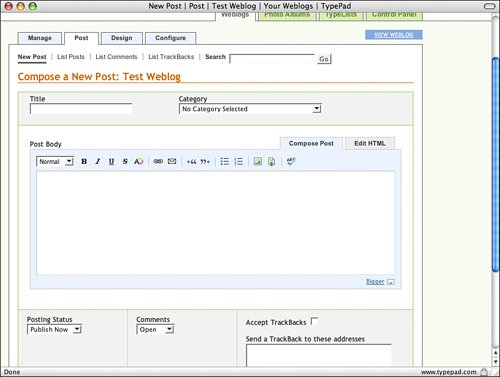 To write a post and publish it, you just have to fill in the fields and click the Save button. At that point, your post will appear on the public web page for your weblog, as shown in Figure 21.2. Figure 21.2. A public post on a weblog.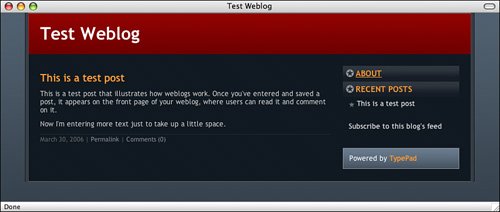 Even for a relatively basic service such as TypePad, there are still a lot of configuration options. Figure 21.3 shows TypePad's author profile page. As you can see from the figure, TypePad's Control Panel has several tabs, all of which reveal various configuration options. This is one difference between hosted applications and applications you install and maintain yourself. Generally applications that you install yourself include configuration files that you must edit yourself, along with configuration forms like the ones found in TypePad. Figure 21.3. The TypePad author profile configuration page.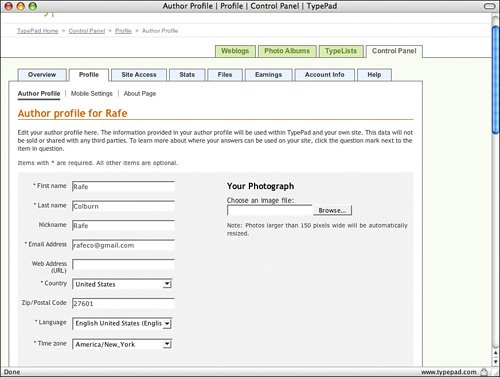 One more thing to discuss regarding TypePad is how to modify the design for your pages. TypePad allows you to change both the theme and the layout for your pages. Themes alter the color scheme and visual appearance of your pages. Layouts dictate where the various components of the page are placed, such as the weblog entries, links to the archive, photo galleries, and other pieces of content you publish. TypePad includes a set of themes you can choose from, as shown in Figure 21.4. Figure 21.4. Selecting a theme in TypePad.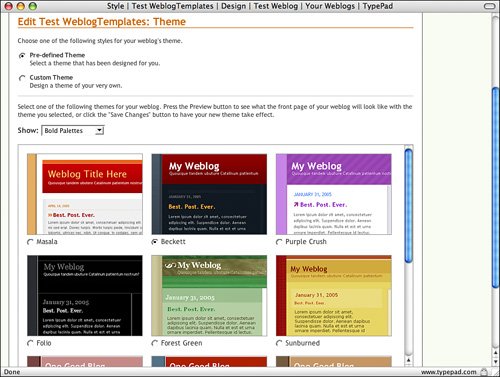 If you prefer to design something for yourself, TypePad provides that option as well. The degree of flexibility you have in modifying your design depends on which level of TypePad account you sign up for. Users with Pro accounts can edit the style sheet for their weblog directly. There are several other subscription (and free) weblog services as well, including WordPress.com (http://www.wordpress.com), LiveJournal (http://www.livejournal.com), and Blogger (http://www.blogger.com). They all offer feature sets similar to TypePad. |
EAN: 2147483647
Pages: 305