How the World Wide Web Works
| Chances are that you've used the Web, perhaps even a lot. However, you might not have done a lot of thinking about how it works under the covers. In this first section, I'm going to describe the Web at a more theoretical level so that you can understand how it works as a platform. I have a friend who likes to describe things using many meaningful words strung together in a chain so that it takes several minutes to sort out what he's just said. If I were he, I'd describe the World Wide Web as a global, interactive, dynamic, cross-platform, distributed, graphical hypertext information system that runs over the Internet. Whew! Unless you understand all these words and how they fit together, this description isn't going to make much sense. (My friend often doesn't make much sense, either.) So, let's look at all these words and see what they mean in the context of how you use the Web as a publishing medium. The Web Is a Hypertext Information SystemThe idea behind hypertext is that instead of reading text in a rigid, linear structure (such as a book), you can skip easily from one point to another. You can get more information, go back, jump to other topics, and navigate through the text based on what interests you at the time. Hypertext enables you to read and navigate text and visual information in a nonlinear way, based on what you want to know next. When you hear the term hypertext, think links. (In fact, some people still refer to links as hyperlinks.) Whenever you visit a web page, you're almost certain to see links throughout the page. Some of the links might point to locations within that same page, others to pages on the same site, and still others might point to content stored on other servers. Hypertext was an old concept when the Web was inventedit was found in applications such as HyperCard and various help systems. However, the World Wide Web redefined how large a hypertext system could be. Even large websites were hypertext systems of a scale not before seen, and when you take into account that it's no more difficult to link to a document on a server in Australia from a server in the United States than it is to link to a document stored in the same directory, the scope of the Web becomes truly staggering. Note Nearly all large corporations and medium-sized businesses and organizations are using web technology to manage projects, order materials, and distribute company information in a paperless environment. By locating their documents on a private, secure web server called an intranet, they take advantage of the technologies the World Wide Web has to offer while keeping the information contained within the company. The Web Is Graphical and Easy to NavigateIn the early days, using the Internet involved simple text-only applications. You had to navigate the Internet's various services using command-line programs (think DOS) and arcane tools. Although plenty of information was available on the Net, it wasn't necessarily pretty to look at or easy to find. Then along came the first graphical web browser: Mosaic. It paved the way for the Web to display both text and graphics in full color on the same page. The ability to create complex, attractive pages rivaling those founds in books, magazines, and newspapers propelled the popularity of the Web. These days, the Web offers such a wide degree of capabilities that people are writing web applications that replace desktop applications. A browser is used to view and navigate web pages and other information on the World Wide Web. Currently, the most widely used browser is Microsoft Internet Explorer, which is built into Microsoft Windows.
The Web Is Cross-PlatformIf you can access the Internet, you can access the World Wide Web, regardless of whether you're working on a low-end PC or a fancy expensive workstation. More recently, people began accessing the Internet through their mobile phones, portable handheld PCs, and personal information managers. If you think Windows menus and buttons look better than Macintosh menus and buttons or vice versa (or if you think both Macintosh and Windows people are weenies), it doesn't matter. The World Wide Web isn't limited to any one kind of machine or developed by any one company. The Web is entirely cross-platform. Cross-platform means that you can access web information equally well from any computer hardware running any operating system using any display.
The Web Is DistributedWeb content can take up a great deal of space, particularly when you include images, audio, and video. To store all of the information, graphics, and multimedia published on the Web, you would need an untold amount of disk space, and managing it would be almost impossible. (Not that there aren't people who try.) Imagine that you were interested in finding out more information about alpacas (Peruvian mammals known for their wool), but when you selected a link in your online encyclopedia, your computer prompted you to insert CD-ROM #456 ALP through ALR. You could be there for a long time just looking for the right CD-ROM! The Web succeeds at providing so much information because that information is distributed globally across millions of websites, each of which contributes the space for the information it publishes. These sites reside on one or more computers, referred to as web servers. A web server is just a computer that listens for requests from web browsers and responds to that request. You, as a consumer of that information, request a resource from the server to view it. You don't have to install it, change disks, or do anything other than point your browser at that site. A website is a location on the Web that publishes some kind of information. When you view a web page, your browser connects to that website to get that information. Each website, and each page or bit of information on that site, has a unique address. This address is called a uniform resource locator or URL. When people tell you to visit a site at http://www.yahoo.com/, they've just given you a URL. Whenever you use a browser to visit a website, you get there using a URL. You'll learn more about URLs later today in "Uniform Resource Locators." The Web Is DynamicIf you want a permanent copy of some information that's stored on the Web, you have to save it locally because the content can change any time, even while you're viewing the page. If you're browsing that information, you don't have to install a new version of the help system, buy another book, or call technical support to get updated information. Just launch your browser and check out what's there. If you're publishing on the Web, you can make sure that your information is up-to-date all the time. You don't have to spend a lot of time re-releasing updated documents. There's no cost of materials. You don't have to get bids on numbers of copies or quality of output. Color is free. And you won't get calls from hapless customers who have a version of the book that was obsolete four years ago. Consider a book published and distributed entirely online, such as Thinking in Java by Bruce Eckel (which you can find at www.mindview.net/Books/TIJ/). He can correct any mistakes in the book and simply upload the revised text to his website, making it instantly available to his readers. He can document new features of Java and include them in the latest version of the book on his site. The website for the book appears in Figure 1.1. Figure 1.1. The website for Thinking in Java.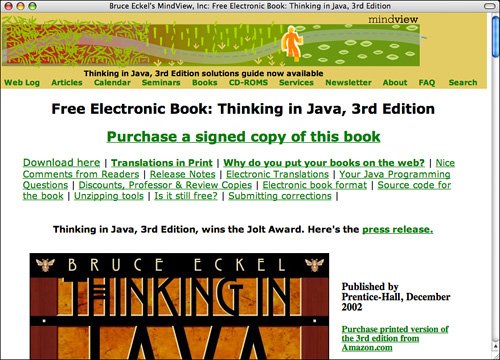 Note The pictures throughout this book usually are taken from Firefox running on Mac OS X. The only reason for this use is that I'm writing this book on an Apple Powerbook. If you're using a different operating system, don't feel left out. As I noted earlier, the glory of the Web is that you see the same information regardless of the platform you're using. So, ignore the buttons and window borders and focus on what's inside the window. For some sites, the capability to update the site on the fly, at any moment, is precisely why the site exists. Figure 1.2 shows the home page for Yahoo! News, an online news site that's updated 24 hours a day to reflect up-to-the-minute news as it happens. Because the site is up and available all the time, it has an immediacy that neither hard-copy newspapers nor most television news programs can match. Visit Yahoo! News at http://news.yahoo.com. Figure 1.2. Yahoo! News.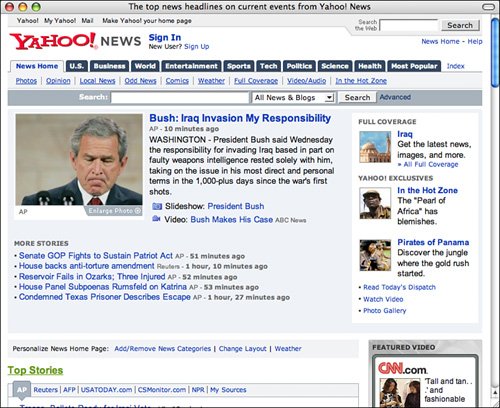 The Web Is InteractiveInteractivity is the capability to "talk back" to the web server. More traditional media, such as television, isn't interactive in the slightest; all you do is sit and watch as shows are played at you. Other than changing the channel, you don't have much control over what you see. The Web is inherently interactive; the act of selecting a link and jumping to another web page to go somewhere else on the Web is a form of interactivity. In addition to this simple interactivity, however, the Web also enables you to communicate with the publisher of the pages you're reading and with other readers of those pages. For example, pages can be designed to contain interactive forms that readers can fill out. Forms can contain text-entry areas, radio buttons, or simple menus of items. When the form is submitted, the information typed by readers is sent back to the server from which the pages originated. Figure 1.3 shows an example of an online form for a rather ridiculous census. Figure 1.3. The Surrealist Census form.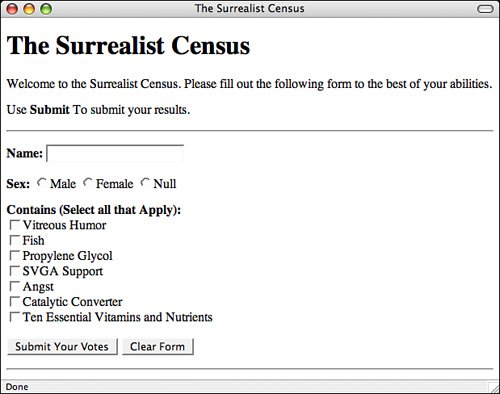 As a publisher of information on the Web, you can use forms for many different purposes, such as the following:
In addition to forms, which provide some of the most popular forms of interactivity on the Web, advanced features of web technologies provide even more interactivity. Flash, JavaScript, Java, and Shockwave, for example, enable you to include entire programs and games inside web pages. Software can run on the Web to enable real-time chat sessions between your readers. As time goes on, the Web becomes less of a medium for people passively sitting and digesting information (and becoming "Net potatoes") and more of a medium for reaching and communicating with other people all over the world. |
EAN: 2147483647
Pages: 305