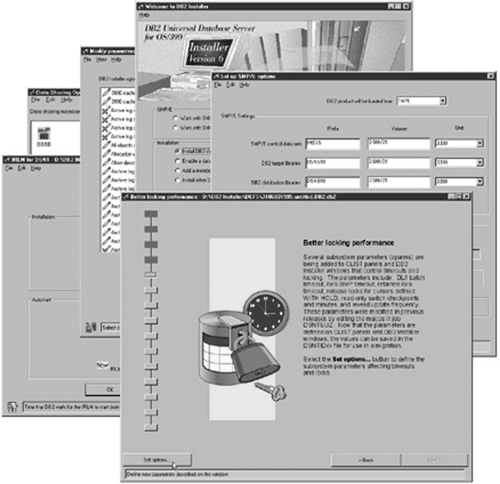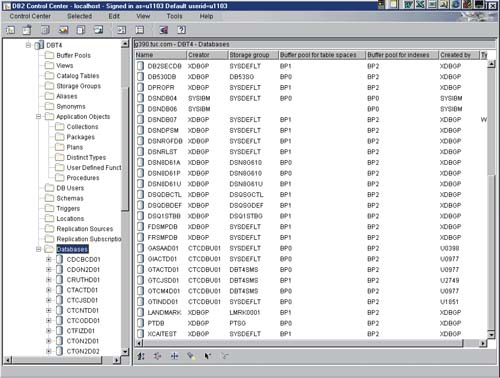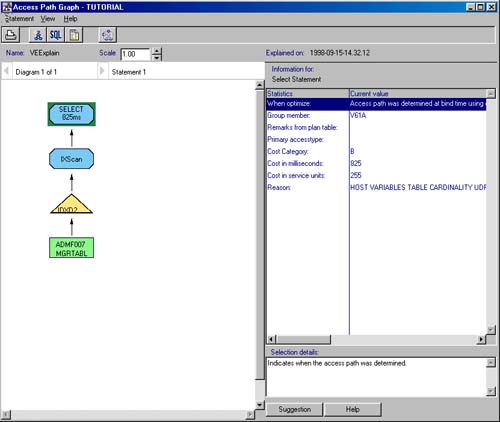DB2 Administration
DB2 Administration DB2 has several tools available to help with administration of the subsystem environment and database objects. Some of these tools are optional and Windows-based.
DB2 InstallerThe DB2 Installer (see Figure 1-20) provides a GUI for installing DB2 for OS/390 and z/OS from a workstation. An element of the DB2 Management Tools Package, DB2 Installer provides an alternative to the interactive system product facility (ISPF) installation panels and CLISTs traditionally used on OS/390 systems. Figure 1-20. DB2 Installer. The DB2 Installer application illustrates the overall installation process and keeps a graphical record of how each subsystem is defined. You can use DB2 Installer to increase your productivity. It has a command center from which you can install, migrate, or update DB2 for OS/390. The graphical interface follows an easy-to-read map through the entire installation process, including system modification program/extended (SMP/E), fallback, and sample jobs. In addition, it provides a graphical record of completed and uncompleted tasks by subsystem. DB2 Installer helps you in the following:
There is also data-sharing support so you can use DB2 Installer to enable, add, or migrate datasharing members . It also comes with a full help facility. Control CenterThe Control Center supports the entire DB2 family including OS/390. The Control Center can be used as a single point of entry for controlling the entire DB2 family. You can use the Control Center to display database objects and their relationships to each other. The Control Center has a GUI that allows you to easily manage local and remote servers from a single workstation (see Figure 1-21). Figure 1-21. DB2 Control Center. The Control Center supports DB2 functions through the following components :
You can also launch other tools, such as DB2 Warehouse Manager, DB2 Performance Monitor, DB2 Visual Explain, Command Center, Script Center, Stored Procedure Builder, and more. Some of the types of support items in the Control Center added for OS/390 include
Visual ExplainDB2 Visual Explain (see Figure 1-22) lets you graphically analyze the access paths that DB2 chooses for your SQL queries or statements. The graph of the access path is displayed on an IBM OS/2 or Microsoft Windows NT workstation, eliminating the need to interpret the plan table output manually. Figure 1-22. Visual Explain. This tool offers suggestions for improving the performance of your SQL queries or statements. You can change an SQL statement and dynamically explain it to see if the access path is improved by the change. You can also use it to browse the current values of subsystem parameters. Visual Explain issues DRDA queries through a DB2 client on the workstation to get the information it needs. DB2 Visual Explain helps database administrators and application developers:
Index AdvisorThe Index Advisor is a tool to assist in choosing an optimal set of indexes for table data. This tool helps to determine the best indexes for a problem query or for a particular set of queries. It is helpful for testing an index on a workload without having to create the index. This process is performed by creating a modeling database for DB2 for OS/390 and z/OS on a DB2 for UNIX, Windows, or OS/2 workstation using configuration parameters to mimic DB2 for OS/390. One way to invoke this tool is through the Control Center. This tool works on a set of dynamic SQL statements, which have to be processed over a given period of time, and it handles SELECT, INSERT, UPDATE, and DELETE statements. In addition, it uses statistics from the system and user input to be able to evaluate strategies for given workloads. It also scans the catalog tables holding SQL from bound applications and can make determinations and suggestions. DB2 EstimatorDB2 Estimator is an easy-to-use, standalone tool for estimating the performance of DB2 applications. It can be run on PCs that support Microsoft Windows 3.1, 95, 98, NT, 2000, or OS/2. It supports simple table sizing up to a detailed performance analysis of an entire DB2 application. DB2 Estimator saves time and lowers costs by allowing you to investigate the impact of new or modified applications on your production system before you implement them. DB2 Estimator provides information such as
DB2 Estimator lets you change your definitions easily to help you evaluate alternative designs. By comparing the cost and performance of these designs, you can determine which design provides the optimum cost/performance ratio before you invest valuable time and resources coding your application or creating a real database. It helps you build more efficient databases by building a model of your system, based on your data knowledge, with reasonable access paths for your SQL statements. If actual DB2 information is available through DB2 Explain and/or DB2 Performance Monitor, you can tune the model by overriding the model assumptions. You can also import table, index, and SQL statements from your DB2 database to DB2 Estimator, and then modify them to suit your modeling requirements. |
| | |
| Team-Fly |
| Top |
EAN: 2147483647
Pages: 163