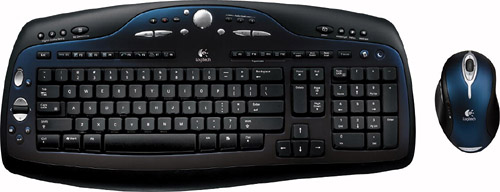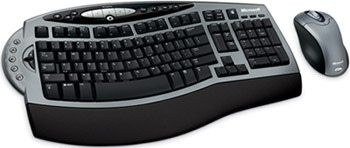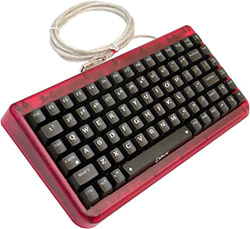KEYBOARDS
Logitech MX3100 Cordless Desktop
First of all, it's not just a keyboard, but a keyboard/mouse combo. And it's wireless, using RF technology. (The wireless receiver doubles as the mouse recharger.) Set up is as easy as plugging the recharger into your PC's mouse and keyboard ports (via PS/2 connectors) or into a single USB port. Click the Connect buttons on the recharger, keyboard, and mouse, and you're ready to go. Once you're up and running, there's a lot of running you can do. They keyboard itself has a nice feel, and an attractive dark blue-on-black color scheme. It also has a ton of extra buttons, in addition to the standard typewriter and numeric keys. I'm fairly certain it was Logitech's intent to let you control all your web browsing and music listening from the keyboard, no mouse required. What kinds of extra keys and buttons are we talking about? Well, there are keys to launch and control your instant messaging program; to open your email, word processing, and spreadsheet programs; to play, pause, fast forward, and rewind through your digital music; to rip and burn CDs; to tune directly to your favorite Internet radio stations; to increase or decrease your speakers' volume level; and to scroll through (and back and forward through) web pages. In fact, I think the MX3100 has more special keys than it has regular keys. That's okay; I find most (but not all) of these keys at least sporadically useful. What matters more to me, however, is the feel of the keyboard, and here is where the MX3100 shines. It's firm without being clickity, with none of the mushiness you get with some competing keyboards. (Are you listening, Microsoft?) Bottom line, the keys feel good under your fingertips, and all the special stuff doesn't get in the way of normal typing. (In fact, all of the extra traditional keys Delete, Insert, and so on are extremely well-organized.) The fact that you also get Logitech's MX1000 laser mouse is just icing on the cake. I talked about this puppy a couple pages back; suffice to say, the MX1000 is the most accurate mouse on the market today, with a terrific in-hand feel. The combination of keyboard and mouse gives you a state-of-the-art PC control center that you can use to do just about everything with no cords to get in the way.
Logitech diNovo Cordless DesktopWhen every mouse and keyboard starts to resemble every other mouse and keyboard, Logitech's diNovo Cordless Desktop stands out from the crowd; this mouse and keyboard combo features hip styling and the latest cordless technology. The unique part of the diNovo is a separate piece that docks to the keyboard, called the MediaPad. It's more than just a numeric keypad, although it's that, too; you can use the MediaPad to control all your digital media to play music files, display digital photos, and so on. It also displays email and instant message notifications and includes a time and date display.
Microsoft Wireless Optical Desktop Comfort EditionToo much typing can result in severe wrist disorders, such as carpel tunnel syndrome. You can alleviate this problem by using an ergonomic keyboard, such as the one in Microsoft's Wireless Optical Desktop Comfort Edition. In addition to the comfortable split keyboard, you get a variety of media control buttons, cordless RF technology, an optical tilt-wheel mouse, and lots more. This is probably the most comfortable keqboard on the market today.
Deck KeyboardThis is one cool-looking keyboard. There's nothing fancy about the key layout or connections (it's a standard USB wired model), but what counts is how it looks. The entire Deck keyboard including the individual keys is backlit in either Gold, Fire (red), or Ice (blue). You can see this one from across the room, and use it to work in total darkness. (Well, you'd still need to have the display on, but you know what I mean.) The lighting is via LEDs under a tough polycarbonate housing, great for heavy-handed typists.
Eclipse KeyboardThis is another lighted keyboard, designed specifically for PC gamers. The Eclipse features blue LED illumination, with two levels of lighting (they say three, counting off as a lighting level). It's a perfectly flat keyboard with an adjustable wrist rest, and it's all very heavy-duty for hard-core gaming.
|
EAN: 2147483647
Pages: 126