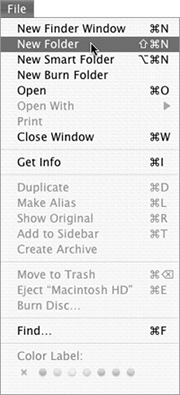Folders
| Mac OS uses folders to organize files and other folders on disk. You can create a folder, give it a name that makes sense to you, and move files and other folders into it. It's a lot like organizing paper files and folders in a file cabinet. Mac OS X 10.4 support three different kinds of folders:
To create a folder
|
EAN: 2147483647
Pages: 301
 Tips
Tips