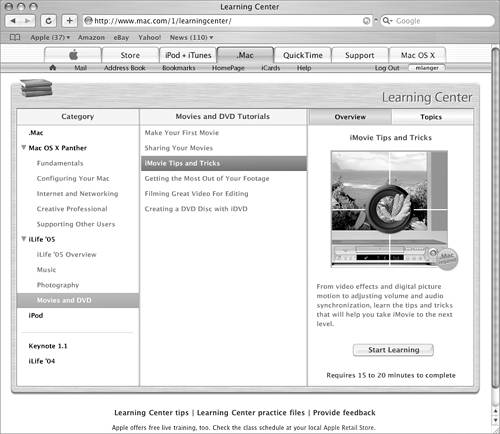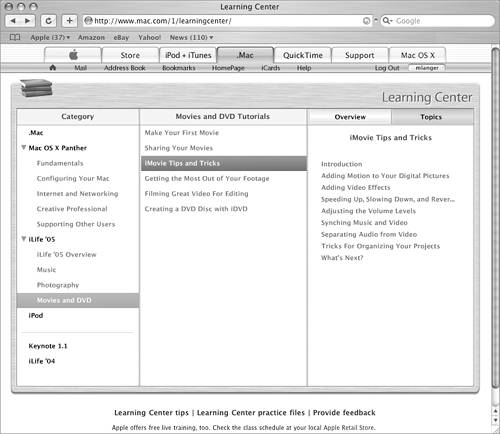Learning Center
| Learning Center is a collection of Web-based tutorials to help you learn more about .Mac, your computer, and Apple software. Learning Center contents are always changing, but as this book went to press, they included tutorials for .Mac, Mac OS X, iLife '05, iPod , and older versions of Keynote and iLife. To access Learning Center
|
EAN: 2147483647
Pages: 301