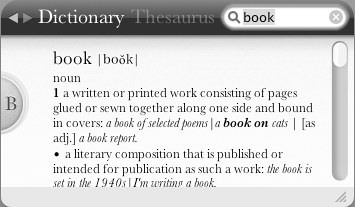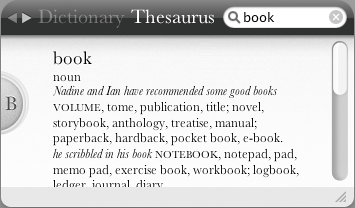Dictionary
| The Dictionary widget offers a quick way to look up the definitions, pronunciations, and synonyms for a word.
To use the Dictionary widget
|
Mac Os X 10.4 Tiger (Visual Quickstart Guides)
ISBN: 0321423372
EAN: 2147483647
EAN: 2147483647
Year: 2003
Pages: 301
Pages: 301
Authors: Maria Langer
 Tip
Tip