The Plug-ins Scratch Disks Panel
The Plug-ins & Scratch Disks PanelFrom an architectural standpoint, Illustrator has a core engine, and the rest of the application is built using plug-ins. Illustrator's Plug-ins folder contains all of these features plus additional files such as startup files (see more about startup files in Chapter 1, The Illustrator Environment). Additionally, third party plug-ins like MAPublisher, and CADtools are stored in this folder. The Plug-ins preference simply keeps tabs on where this important folder is (Figure C.14). Figure C.14. The Plug-ins & Scratch Disks Preferences panel lets you specify multiple disks for memory-intensive operations.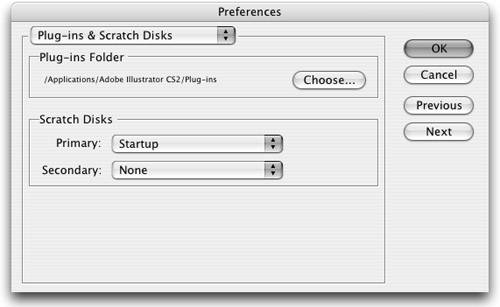 Just as you did in math class, Illustrator uses a scratch pad to save work while performing normal functions. Sometimes, in really complex files, Illustrator may need a lot of space to work with. You can specify a hard drive or volume that Illustrator should use as a scratch disk to perform these functions. By default, your startup disk is your scratch disk, but you can change to a disk with more free space if you'd like. You can also specify a second scratch disk should Illustrator ever run out of room on the first one. |
EAN: 2147483647
Pages: 147