Microsoft Outlook
Microsoft Outlook 2003 is the latest version of Microsoft’s premier messaging client. Originally introduced with Exchange Server 5, Outlook combines the functionality of Exchange Client and Schedule+ (both of which are described later in this chapter) to deliver a complete messaging, scheduling, and contact management solution. As you learned in Chapter 10, “Using Public Folders,” Outlook clients can also work with public folders to share information.
In addition to providing all the functionality that formerly required both Schedule+ and Exchange Client, Outlook supports add-ins. Add-ins are program modules that, as their name implies, can be seamlessly added to the Outlook environment to extend the functionality of the product. The Schedule+ add-in, for example, provides compatibility between Schedule+ and the Outlook Calendar. The ability to use add-ins makes Outlook a strategic product for Microsoft because third-party developers can use Outlook as an application development platform. One example of a third-party add-in is a product named Pretty Good Privacy (PGP), which allows a user to send encrypted and signed messages using the PGP protocol. PGP is used mainly for Internet e-mail.
Outlook 2003 is a component of Microsoft Office 2003 and will become widely used as organizations upgrade to this newest version of the popular office suite. It is included in all Microsoft Office 2003 editions: Microsoft Office Small Business Edition 2003, Microsoft Office Standard Edition 2003, Microsoft Office Professional Edition 2003, and Microsoft Office Student and Teacher Edition 2003. Outlook 2003 is also shipped with Exchange Server 2003. As shown in Figure 17-1, Outlook 2003 looks much like previous versions of Outlook. However, it includes several new features, including the ability to do the following:
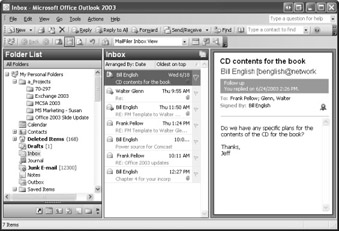
Figure 17-1: The basic Outlook 2003 client.
-
Block junk e-mail and unwanted attachments
-
Use a new Cached Exchange Mode so that users can read messages even when disconnected from the Exchange Server
-
Adapt its display preferences depending on network connection quality
-
Access shared team calendars and view them side by side
-
Accept ink markup when running on Tablet PCs
Although this book focuses on using Outlook 2003 with Exchange Server 2003, let’s look at all the features that Outlook provides on its own:
-
Messaging E-mail has become a way of life. Outlook provides a single, universal Inbox for all the user’s messaging needs. Users can send and receive messages using a variety of servers. The servers supported are Exchange Server; Microsoft Mail; Internet-based HTTP, SMTP, POP3, and IMAP4; and a variety of third-party messaging servers. Messages can be created in three formats: plain text, rich text, and HTML.
-
Scheduling Life today is so fast-paced that most people use some kind of calendar/planner. Outlook’s Calendar feature allows you to manage appointments and recurring events for yourself or another user on an Exchange server. You can even schedule users across the Internet through the use of iCalendar group scheduling.
-
Contact management Too many people keep track of their contact information for friends, relatives, and co-workers in a paper-based phone book that has scratched-out entries and entries with arrows pointing to other entries with more updated information. In essence, it is an inefficient and messy method. You can keep track of clients, staff, or any other category of people and their contact information within Outlook. This information can include phone numbers, addresses, birthdays, anniversaries, and anything else you might need to make note of for a contact.
-
Journaling There’s an old business quip that is often used to settle business disputes: The person with the most documentation wins. Having a record of every type of contact with a co-worker, a client, or anyone else could come in handy later on. Outlook’s Journal Feature can keep track of every phone call, fax, and e-mail sent and associate it with a specific contact.
-
Notes We have all been in situations in which we’ve had to jot down an address or phone number but had no paper and pen handy. The Notes feature of Outlook gives you the electronic equivalent of sticky notes. Use Notes to record information you need to keep that doesn’t exactly belong in a contact, a calendar, or an e-mail item.
-
Tasks Did you forget to call someone back? What about that report you promised your boss—it was due today! Outlook’s Tasks feature gives you the ability to create tasks, assign them to yourself or others, and establish due dates. You’ll never miss that important deadline again.
More Info For more details on installing, using, and supporting Outlook 2003, see Microsoft Outlook 2003 Inside Out by Jim Boyce (Microsoft Press).
Outlook Today
By default, a page named Outlook Today appears first when you start Outlook 2003, as shown in Figure 17-2. Outlook Today presents a sort of snapshot view of Outlook, including your new messages, active tasks, and some calendar information. You can customize Outlook Today to show the information you want.
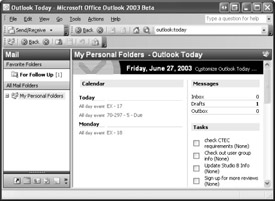
Figure 17-2: Using Outlook Today.
EAN: 2147483647
Pages: 254