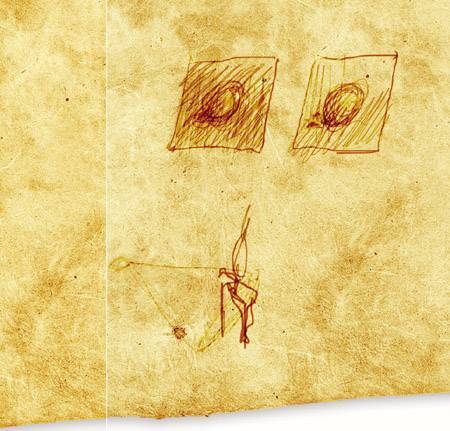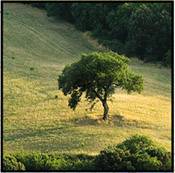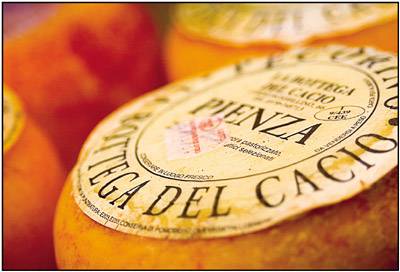| For many photographers, depth of field just happens, and as long as it doesn't get in the way, they tend to ignore it. This is a huge mistake in that it is one of the most powerful in-camera creative tools at your disposal. Consider the creative options described in the following sections. Implying Distance Depth of field is a great way to imply vast areas of space within a photograph. A background that fades to a soft blur is a basic feature of atmospheric perspective, which was a compositional tool used by Renaissance painters. The background is soft and desaturated in many old master paintings as a way of implying a distant horizon. In Figure  , the sunflower is in sharp focus as the background goes to a soft blur. Although this effect is rather abrupt, the blurred landscape in the background is easily identifiable and works to enhance the foreground subject. , the sunflower is in sharp focus as the background goes to a soft blur. Although this effect is rather abrupt, the blurred landscape in the background is easily identifiable and works to enhance the foreground subject.  Dried Flower Dried Flower
Nikon D2H
1/400 sec, f/10
Focal length 75mm

TECHnote: Can I Fix the Exposure in Photoshop? 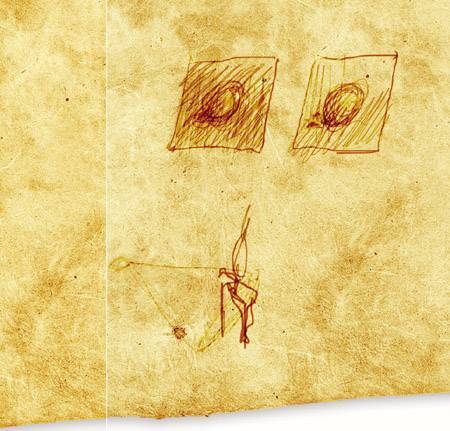
The fast answer to this question is "yes and no." Photoshop can do amazing things to bring out detail and tonal information, but an analogy to film exposure is a fitting one. In the dark room, you can do wonders dodging or burning a final print if any detail exists on the negative to start with. If the information isn't in the negative, there's no good way to bring it out. The same is true with Photoshop, in that the digital info must be in the file before you can bring it out. Thus, beware of highlight or shadow areas that have been clipped into the flat black or flat white of zone IX or zone I. Also remember that trying to lighten shadow areas that are severely overexposed will often yield a lot of noise, especially in the blue channel. Make sure that you expose for the shadows when photographing digitally, because there is less latitude to lighten them in Photoshop. Check your histograms as you go, and reshoot if necessary. Another area to be mindful of is glare and brightness. Photoshop can enhance color casts and image detail, but asking Photoshop to remove glare from the sky, water, or a department store window can be a much harder task. To minimize glare, a good Polarizing filter for your camera can work wonders to reduce glare and pump up saturation in the image. Brightness is not often considered a problem for most situations, but occasionally you will have to darken an image, even when you've stopped the lens down to its smallest setting. Instead of shooting an image that's too bright, or using a shutter speed that unnaturally freezes the action, use a Neutral Density filter. ND filters darken the image without introducing a color cast, and come in a wide range of intensities for controlling the degree of darkness applied to the image. |
Creating Intimacy An extreme depth of field can create intimacy between an object and the viewer because it pulls you in close and lightly whispers its detail in your ear. If the background or foreground softly drops away, you're left with a detailed and tactile portrait of the subject. In the example shown in Figure  , the subject is a vine clinging to the side of a tree. The soft sun-dappled background makes you feel even closer to the sharpness in the foreground, and the strong side lighting accentuates the crisp edge and grainy texture of the central leaf. , the subject is a vine clinging to the side of a tree. The soft sun-dappled background makes you feel even closer to the sharpness in the foreground, and the strong side lighting accentuates the crisp edge and grainy texture of the central leaf.  Vines Vines
Nikon D2H
1/80 sec, f/7.1
Focal length 75mm

Depth of Field and the Landscape Depth of field in a landscape situation usually means creating a deep focus range that's crisp and sharp from foreground to horizon. Keep in mind, however, that most close-up work is also shot outdoors, and close-up work has the narrowest depth of field range. Even when you're focusing on a landscape, there is still a focal range; not all landscapes benefit from the "focus to infinity" approach. Tips for controlling depth of field in the landscape include: Compose with an interesting object in the foreground to hold focus and interest and to emphasize a deep depth of field. Underexpose or stop down by 1/2 stop to a full stop to emphasize details in clouds. Underexposing the sky deepens the depth of field even more. Because depth of field extends quickly to infinity in a short lens, you can shut off autofocus and manually set your 50mm lens to f/8 and 6 meters for sharp focus from 3 meters to infinity.
 Woods III Woods III
Nikon D2H
1/200 sec, f/5.6
Focal length 330mm
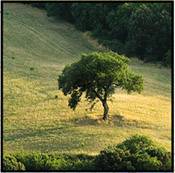
 Woods II Woods II
Nikon D2H
1/45 sec, f/4.5
Focal length 24mm

 Untitled Untitled
Nikon D2H
1/250 sec, f/7.6
Focal length 78mm

 Plowed Field Plowed Field
Nikon D2H
1/90 sec, f/12
Focal length 24mm

|
Depth of Field and the Object In most cases, you want the object in sharp focus unless you're trying to abstract it or create a generalized shape. The bigger question tends to be whether you want to isolate the object from its surroundings with a shallow depth of field, or to keep the entire scene in full detail. Watch the background patterns of light and shadow and shift the camera angle to frame and highlight the subject in strong contrast. Set the focus point in the subject at the area with the highest contrast. Consider zooming to a tight crop on the subject to integrate the focus areas and the abstracted background. Set the focus point slightly ahead of the desired focus area to push more sharp focus into the foreground.
 White Flower White Flower
Nikon D2H
1/180 sec, f/11
ISO 640
Focal length 75mm

 Waterspout Waterspout
Nikon D2H
1/320 sec, f/5.6
Focal length 400mm

 Pienza Cheese Pienza Cheese
Nikon D2H
1/60 sec, f/4.5
Focal length 75mm
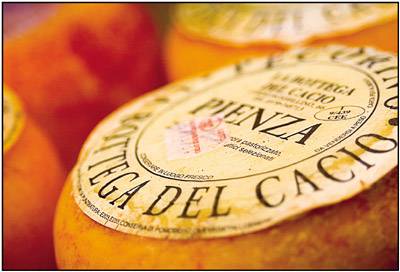
 Leaf I Leaf I
Nikon D2H
1/60 sec, f/4.5
Focal length 105mm

|
Depth of Field and Close-Up Photography When shooting images close-up and capturing textures, an extremely narrow depth of field is inevitable. The challenge simply becomes one of how you're going to control it to ensure that you're getting the proper composition and emphasis. Shoot from an angled position to create a sense of depth and deep space. Position the lens at a 90° angle to the textured surface to maintain focus across all areas of the surface. Use a tripod to steady the shot and set the focus point exactly where you want it. Use focusing rails to make small control adjustments to the focus point and depth of field.
 Woods IV Woods IV
Nikon D2H
1/200 sec, f/5.6
Focal length 75mm

 Green Window Green Window
Nikon D2H
1/160 sec, f/6
Focal length 75mm

 Key Hole Key Hole
Nikon D2H
1/80 sec, f/4.5
Focal length 75mm

 Leaf II Leaf II
Nikon D2H
1/100 sec, f/5
Focal length 75mm

|
|