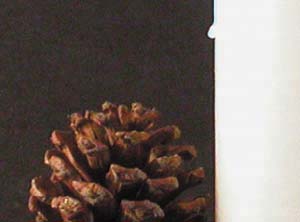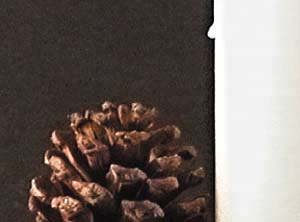Problem : Solution Remove noise with Lab color
Problem : Solution Remove noise with Lab colorProblem: Noise on the blue channel in a digital image.
Solution: Use the Lab color space.
There are many reasons noise develops, but there's one culprit you can almost always count on. Digital cameras are sensitive to ultraviolet light, so usually a blue filter is added to the sensor to help reduce UV's effect. The by-product of this technique is that the sensor is overly sensitive to the blue spectrum, increasing the possibility for noise in the blue channel. Removing artifacts from the blue channel can cause destructive effects to the overall detail of the image, making it a challenge to reduce this noise in the RGB color. For that reason, we turn to the Lab color space for this example. |
EAN: N/A
Pages: 105