Creating and Managing Custom Folders
Managed custom folders are folders that you define as the administrator and then assign to users' mailboxes. As you saw in Figure 12.1, the managed custom folders are created in the user's mailbox in the Managed Folders folder. Creating a managed custom folder is very simple. While you are viewing the Managed Custom Folders tab, simply click the New Managed Custom Folder task in the Actions pane. Figure 12.5 shows the New Managed Custom Folder Wizard.
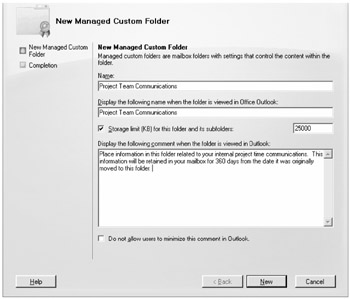
Figure 12.5: Creating a new managed custom folder
There are only two pages for this wizard. The Introduction page asks that you provide a name for the folder, the display name that is shown in Outlook, and a comment that is shown in Outlook. Optionally, you can specify a maximum amount of space that the managed custom folder can contain. The EMS command that was used to generate this managed custom folder is as follows:
New-ManagedFolder -Name 'Project Team Communications' -FolderName 'Project Team Communications' -StorageQuota '25000KB' -Comment 'Place information in this folder related to your internal project time communications. This information will be retained in your mailbox for 360 days from the date it was originally moved to this folder.'
The command that you enter for the folder is useful in helping users to know what the folder is supposed to be for. This comment will be displayed at the top of the listing of messages in the folder if you are using Outlook 2007. This information is not displayed with earlier versions.
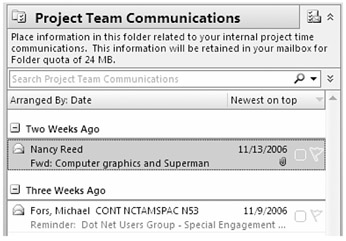
The storage quota option is useful if you are planning to restrict content for each of the managed folders. Once a user reaches the storage quota maximum for this folder, the folder name will turn red and the user will see a dialog box informing them that their mailbox needs to be cleaned up. This dialog box (shown in Figure 12.6) is displayed only if you are using Outlook 2007 as the client.

Figure 12.6: The user is prompted to clean up their mailbox if a managed custom folder is over its size limit.
The only problem with the dialog box shown in Figure 12.6 is that it does not tell the user which folder is over its limit.
The Get-ManagedFolder cmdlet allows you to retrieve a list of both the managed custom folders and the default folders.
Get-ManagedFolder | Format-Table Name,Description Name Description ---- ----------- Calendar ManagedDefaultFolder Contacts ManagedDefaultFolder Deleted Items ManagedDefaultFolder Drafts ManagedDefaultFolder Inbox ManagedDefaultFolder Junk Email ManagedDefaultFolder Journal ManagedDefaultFolder Notes ManagedDefaultFolder Outbox ManagedDefaultFolder Sent Items ManagedDefaultFolder Tasks ManagedDefaultFolder Entire Mailbox ManagedDefaultFolder Rss Feeds ManagedDefaultFolder Sync Issues ManagedDefaultFolder Official Corporate Communications ManagedCustomFolder Project Related Information ManagedCustomFolder Finance and Accounting Information ManagedCustomFolder Departmental Communications ManagedCustomFolder System Cleanup Folder ManagedCustomFolder Project Team Communications ManagedCustomFolder
If you are a fan of the EMS, Table 12.4 shows the cmdlets that can be used for creating and managing managed custom folders.
| Cmdlet | Explanation |
|---|---|
| New-ManagedFolder | Creates a new managed custom folder |
| Set-ManagedFolder | Sets properties for an existing managed custom folder |
| Get-ManagedFolder | Retrieves a list of the managed folders in the organization |
| Remove-ManagedFolder | Deletes a managed custom folder. |
EAN: 2147483647
Pages: 198