Managing a Windows Mobile Device
At some point one of your users will lose their device, or you will need to wipe it. Management of the Windows Mobile devices is now built in to Exchange. You can manage the devices in three ways.
First, the end user can manage it through Outlook Web Access. The administrator can turn off this option if they want. However, if you have lots of remote users, you may want to enable this feature so that the users can wipe the devices as soon as they realize that they lost it. Mobile device management is within Options of OWA (shown in Figure 19.16) once the user has logged in.
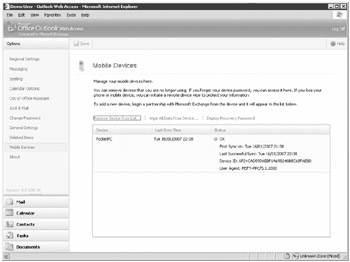
Figure 19.16: Managing a mobile device through OWA
Second, you can manage the device through the Exchange Management Console. You can manage the device by right-clicking the user in Recipients Configuration work center and choosing Manage Mobile Device; this runs the Manage Mobile Device Wizard (shown in Figure 19.17).
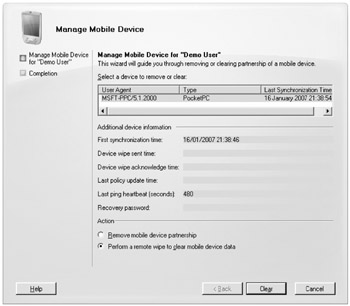
Figure 19.17: Managing a mobile device
| Tip | The Manage Mobile Device task option appears only if there is a mobile device associated with a mailbox. |
Change the action to Perform a Remote Wipe to Clear Mobile Device Data and then click Clear. You can go back in to this screen to confirm that the wipe has taken place.
Finally, you can manage the device through Exchange Management Shell. A series of command will allow you to wipe the device. To wipe the device through EMC, you need to perform two steps:
-
The first step is to get the identity of the device. To get the identity of the device that is used by user Chuck.Swanson, run the following command:
Get-ActiveSyncDeviceStatistics-MailboxChuck.Swanson | FLIdentity
-
After you have the device ID, you can send the wipe command. To wipe a device with the ID of WM_Chuck.Swanson11, use this command:
Clear-ActiveSyncDevice -Identity WM_chuck.swanson11
-
To confirm that the wipe was successful, use the following command:
Get-ActiveSyncDeviceStatistics -Mailbox Chuck.Swanson
EAN: 2147483647
Pages: 198