Take 1
| [ LiB ] |
Take 1
NOTE
Track 1: Clarinet
Sequence Parameters box: Qua 1/8 note, Dynamics 75%
Instrument Parameter box: Cha 1, Prg 71, Transpose -2
Transport Bar: (L) 1.1.1 (R) 5.1.1
Take a look at the score (Figures P4.1, P4.2, P4.3 and P4.4).
Figure Figures P4.3 and P4.4. Clarinet concerto score, pages 3 and 4

NOTE
The template has a time signature of 3/4 and the tempo is 65 bpm.
NOTE
When loading example files containing MIDI settings, it's quite likely that you will initially hear the wrong sounds (very likely those from a previous project or song). Use [Options > Song Settings > Used Instrument MIDI Settings] to correct them. A faster way quickly cursor up or down the tracks using the arrow keys on your computer keyboard.
Figure Figures P4.1 and P4.2. Clarinet concerto score, pages 1 and 2
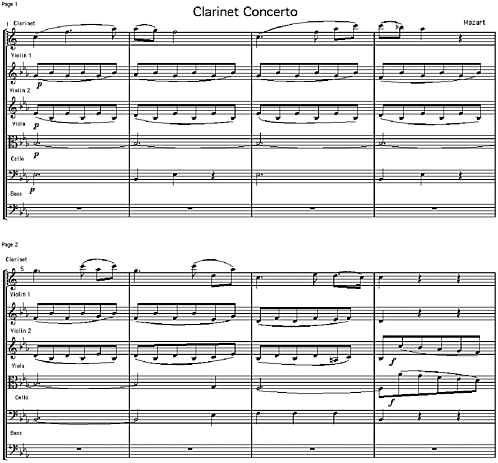
The strings are written in Eb (three flats) and the clarinet in F (one flat). This is because clarinets are pitched in Bb. When Bb is played on the piano, a clarinet plays the note C. Wiithout getting into the complexities of a thorough explanation, what this means is we read and play the score as written and transpose it down a tone. To achieve this, it is necessary to enter 2 in the Sequence Parameters box.
In order to achieve a nice smooth classical clarinet sound, we also need to apply 75% compression using Dynamics, also in the Sequence Parameters box (Figure P4.5). This will raise the velocity values of notes played too lightly and reduce those played too hard. It's preferable in this case to reducing the velocities as a whole.
Figure Figure P4.5. Applying compression
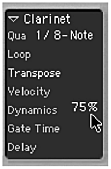
Follow these steps:
-
Record the first four bars of clarinet (Figures P4.6 and P4.7). Play in a nice legato style. Any overlapping notes can be cleaned up afterwards.
-
In the Sequence Parameters box, change the quantize value to 1/16 note. This is to take account of the sixteenth note in bar 8. Set the Locators to cycle between 5.1.1 and 9.1.1 and record the next four bars (Figures P4.8 and P4.9). Join the two resulting sequences together with the Glue tool (select them both and click on the first) to make a sequence eight bars long.
Figure Figures P4.6 P4.9. Clarinet parts in Score and Matrix views
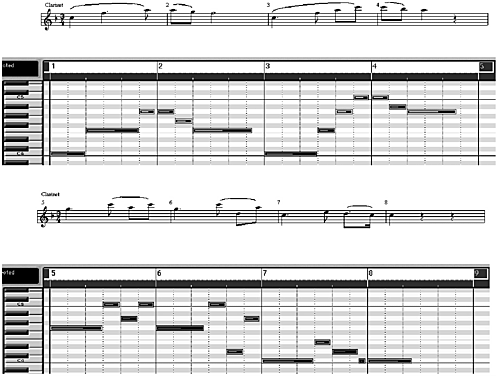
-
Listen back. I mentioned earlier about woodwind players articulating with their tongues . Where a slur joins a group of notes, only the first note is slurred. Some editing is necessary to achieve this effect.
-
From within either the Score or Matrix Edit windows , select all the notes under each slur, except the last, and apply Legato [Functions > Note Events > Note Force Legato (selected/any)].
NOTE
Always leave the last note under a slur unselected before applying Legato. Think about it!
-
The following eight bars are an exact repetition of the first, so copy the new sequence (bars 1 9) to bar 9 [Functions > Object > Repeat Objects... x1]. We now have 16 bars. Clean up any overlapping notes impossible on a clarinet! by viewing the sequences in the Matrix Edit window, selecting all the events, and applying [Functions > Note Events > Note Overlap Correction (selected any)] and [Note Overlap Correction for repeated notes].
-
Save Song compare with project4/4.1.
| [ LiB ] |