Take 3
| [ LiB ] |
Take 3
NOTE
Track 1: Trumpet
Sequence Parameters box: Qua 16B Swing
Instrument Parameter box: Cha 1, Prg 56
Transport Bar (L) 1.1.1 (R) 5.1.1
Follow these steps:
-
Record the trumpet between the Locators, bars 1 5. Note bar 4 is blank (Figures P3.11 and 3.12). I have chosen 16B Swing as my quantize value (Figure P3.13). You may prefer another setting. 16C and 16D work quite well but anything beyond that becomes too 'swingy' for the funk background.
Figure Figure P3.11 (top). Trumpet
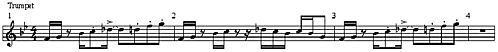
Figure Figure P3.12 (bottom). Trumpet, Matrix view
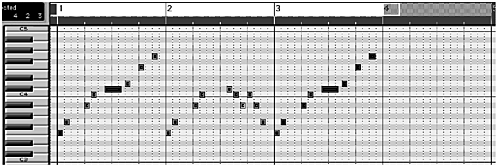
Figure Figure P3.13. A quantize value of 16B Swing

-
Copy the new trumpet sequence to bar 5.
-
Save Song compare with project 3/3.3.
NOTE
Avery useful set of predefined swing templates are supplied with Logic. They've been there since the Atari days when the program was called Notator and I find them invaluable. Figure P3.14 shows bar 1 of the unquantized trumpet part displayed in the List Edit window. Compare these positions after 16B Swing has been applied ( Figure P3.15 ).
Figure Figure P3.14. The trumpet before quantization
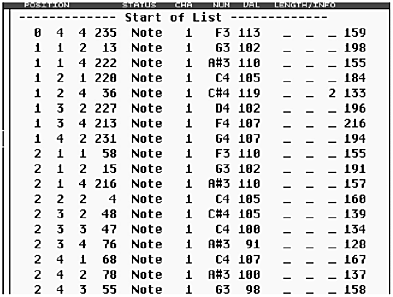
Figure Figure P3.15. The trumpet after 16B Swing quantization
![]()
You may be wondering why we are not tweaking the values in the Extended Quantize Parameter box. We did so much of it in Project 2 after all! Well hang on a bit. We are going to humanize things a different way at the end of this project. Logic is a very flexible program and there is usually more than one way of doing things.
| [ LiB ] |