Quantization
| [ LiB ] |
Quantization
Logic provides plenty of scope here. How you approach it depends mainly on the instrument you are imitating and the style of music. Choosing a quantize value in the Sequence Parameters box will move all the notes played to the nearest division of the beat. For example, selecting Qua 1/8-note will move things to the nearest eighth note, 16 to the nearest sixteenth note and so on (Figure 2.14).
Figure 2.14. Selecting Quantize
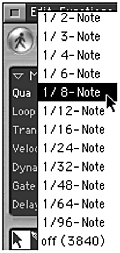
Standard quantization is fine for many uses but if a less rigid result is required we can further adjust the values in the Extended Sequence Parameters dialog box (Figure 2.15). The three most useful parameters are:
-
Q-Strength: Changing the percentage value here will enable you to determine how far notes are shifted towards the quantize grid position. A value of 100% will provide full quantization. A value of 0% leaves everything unquantized. Which percentage you choose is really determined by how accurately you played in the first place and how tight you want things to sound.
-
Q-Range: Setting a 'capture' range here will determine which notes are quantized to the nearest quantize grid position. A tick value is used. A value of 0 will quantize the lot, a negative value will quantize only those very wayward notes outside the set range, and a positive value will quantize those notes within it. How you set this range depends mainly on how you played and what you want to hear. Confused? Don't worry. A good visual indication of what's actually going on can be seen in the Matrix Edit window. The final decision though, is down to your ears! They should be your true guide. Experiment.
-
Q-Swing: This will impose a swing feel to the music and is expressed in percentage terms. A passage of music comprised of even eighth notes can be considered to have a 50% swing value. In other words, it doesn't swing. It can't. They're all even. Increase that value to 66% and things will begin to swing considerably. In fact they will now have a classic 'jazz quaver' feel.
Figure 2.15. Extended Sequence Parameters box
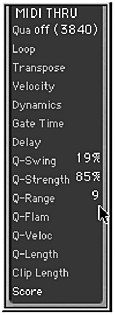
If you don't want to fiddle around, Logic provides a very useful set of swing templates, 8A-8F and 16A-16F, each one stronger than the other. These are selected in the same way as standard quantization, in the Sequence Parameters box.
When and how much to quantize depends mainly on the musical material being sequenced . For example, you may be recording a flowing string melody. In this case quantization is best avoided. However if it's a rhythmic 'marcato' string part, then some quantization may be appropriate. After all real string players are often behind the beat. Only joking! (Time to duck.)
Here's an example. A three piece horn section trumpet , tenor saxo-phone and baritone saxophone recorded as MIDI instruments into Logic can be very accurately played but somehow still sound imprecise when recorded without quantization.
-
Load getreal/horns/horns.
Have a listen. What do you think? Examine the sequences in the Score window and you will see that they are all played accurately enough. What do I think? OK I suppose, but I'd want better than that if I was hiring them! View the sequences in the Matrix Edit window and things don't look so tight.
If quantization is used while recording, things are very much improved because the actual note lengths are left unchanged but they all start at exactly the same time. This retains the sense of 'realness' and is close to how a brass section actually plays. In fact we have achieved exactly what most 'real' horn sections strive for!
Listen to getreal/horns/hornsqua. Much tighter, but now they lack feeling and sound a bit mechanical. A quick way to loosen things up without spoiling the tight feel would be to randomize the notes by a few ticks in the Transform window.
A similar effect can be achieved by altering the Q-Strength in the Extended Sequence Parameters box. Depending on the percentage used, only certain notes are moved. It can be progressively applied until the required degree of tightness is heard .
Listen to getreal/horns/hornsit. That's more like it. The checks are in the mail!
| [ LiB ] |