Sequencing examples
| [ LiB ] |
Sequencing examples
I mentioned earlier how important it is to use our imagination when playing what are, after all, imaginary instruments. OK they are samples of real instruments, but lifeless unless we know how to use them. Here are some pointers.
Sequencing woodwinds and brass
The woodwinds are mainly split into two groups, reed instruments clarinets, oboe, cor anglais (English horn), bassoons, saxophones and flutes, recorders and piccolos. The brass are comprised mainly of trumpets, trom-bones, horns and tuba. It's important to remember that woodwind and brass players need to breathe! I've heard many a woodwind part ruined by a virtuoso keyboard player who has not thought about this. Be careful not to create overlaps when playing from the keyboard. If it happens (Figure 2.1), then clean them up, from within whichever Edit window you are using, with Functions > Note Events > Note Overlap Correction (Figure 2.2).
Figure 2.1. Overlapping notes
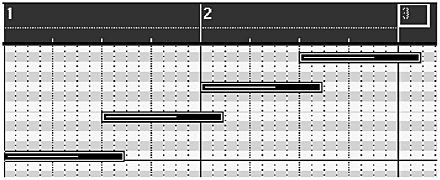
Figure 2.2. Overlapping notes fixed
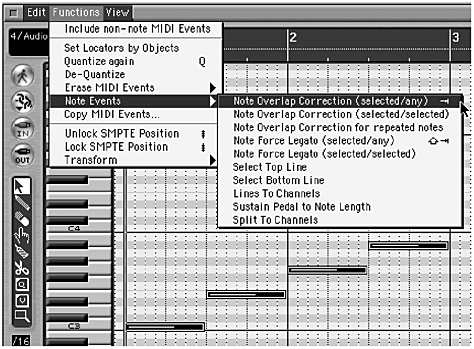
Bear in mind that 'blowers' articulate with their tongues . Unless a passage is deliberately slurred, there should be small gaps between notes. This is sometimes difficult to achieve and a bit tricky but it's usually a matter of keeping the best take and polishing it up afterwards, in either the Score or Matrix Edit windows . Here are two interpretations of a short flute solo (Figure 2.3).
Figure 2.3. Flute solo
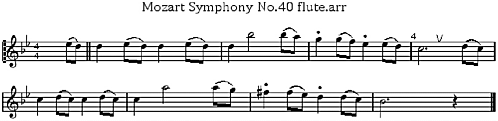
-
Load getreal/flutes/badflt.
The flute here is badly played and ignores the breath mark (V) in the fourth measure as well as the articulation marks (slurs and staccato).
-
Load getreal/flutes/goodflt.
This is clearly much better and pays heed to the articulation as well as a gap for that all important breath.
Saxophone solos will require subtle use of pitch bend to make them sound at all convincing. This is best done while playing, using the pitch bend controller on the MIDI keyboard. Pitch bend can be added afterwards but it's hard to beat the spontaneity of adding it live. Vibrato is sometimes used by sax players and this can be achieved with a touch of modulation. Go easy though, to avoid that 'nanny goat' sax sound!
NOTE
To examine the Logic song files for this chapter, copy the folder named 'getreal' from the CD to your computer.
-
Load getreal/alto/hodges.
This is a short solo in the style of the late Johnny Hodges, famed for his beautiful tone and incredible note bending. Well I can't guarantee the tone this is a synthetic sax after all! but I have managed to emulate his playing style with the use of pitch bend.
You can inspect the pitch bend and modulation data in the Event List window [Windows > Open Event List] (Figure 2.4).
Figure 2.4. Pitch bend data, Event List view
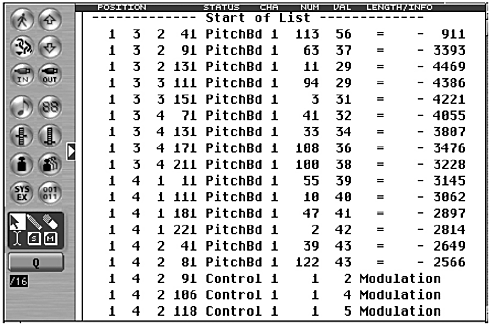
Another way to view the pitch bend information is in the Matrix Edit window. Have a look [Windows > Matrix Edit]. You can't see anything other than the notes on the grid? OK, open Hyper Draw [View > Hyper Draw > Pitch Bend or Modulation]. Pitch bend and other data can be drawn and edited from here using the Pencil tool (Figure 2.5).
Figure 2.5. Using the Pencil tool in Hyper Draw
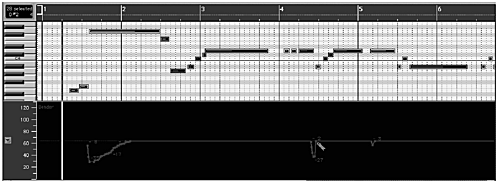
Yet another way of editing pitch bend is in the Hyper Edit window [Windows > Hyper Edit] (Figure 2.6). As with Hyper Draw, use the Pencil tool to draw in the information.
Figure 2.6. Using the Pencil tool in Hyper Edit
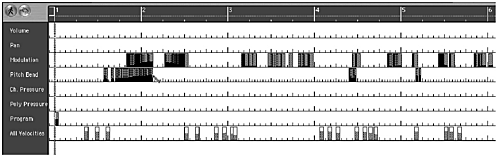
Sequencing strings
The conventional string orchestra uses four instruments: the violin, viola, cello and bass.
When emulating the instruments of the string orchestra, it is important to distinguish between legato playing (long bowed sections) and individually bowed notes. As with the wind instruments, small gaps between individual notes are best, so try to adapt your playing style for this. To capture those long flowing lines it's probably best to select the notes required in the Score or Matrix Edit windows and apply Legato [Functions > Note Events > Note Force Legato] (Figure 2.7).
Figure 2.7. Applying Legato
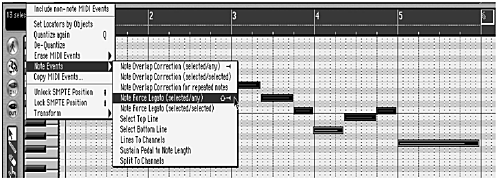
Here's an example: (Figure 2.8)
Figure 2.8. Legato strings
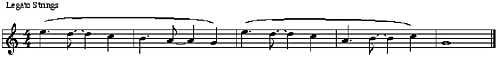
NOTE
String players can play longer lines than wind players because they don't pause for breath but their arms can ache. Give 'em a break sometimes!
NOTE
If you are using a GM sound source, use Strings 1 for general section work but consider using Strings 2 sometimes called 'Slow Strings' for long sustained notes and very slow moving passages.
-
Load getreal/strings/okstrings. This sequence has been played accurately enough, but the legato phrases remain choppy.
-
Load getreal/strings//lgstrngs.
In this version Legato has been applied. It's better, don't you think? All the notes line up end to end and the result is more authentic sounding. Check them in the Matrix Edit window.
Sequencing drums and percussion
Many Logic users prefer to sequence their drum parts by entering the beats using the Hyper Edit window configured as a drum editor. This is fine for music that relies heavily on drum loops such as dance music. Others prefer to play a 'virtual kit.' It depends on the style of music. If dynamic variation and a live feel are required, it's probably best to play the part first and edit it afterwards in one of the editors. If a repetitive loop is needed, step entry may be the way to go.
For 'live style drums,' here are a few pointers:
-
Another myth: 'Drums underpin the track so we have to record them first.' Not so. Unless the music is loop based in which case they will probably be entered step by step anyway it's often best to record some melodic material first. The advantage of this is that you will be playing with the other parts. All the dynamic variation and feel of the other parts will influence how you play the 'virtual drum kit' and will help instill feel into the music.
-
If possible record in stretches of eight bars or so at a time. This helps create a natural flow and is preferable to cutting and pasting one or two bar segments.
-
Drum rolls are often best sequenced by step entry. It's no easy matter to roll two fingers as fast as two drum sticks. This is usually done in the Hyper Edit window.
-
On a conventional kit try playing the kick and snare drums first and overdub the hi-hats, cymbals and toms afterwards on separate tracks.
To illustrate how this might be done, I've recorded a four bar rock groove with a fill in the fourth bar. It was done in three stages.
-
Load getreal/drums/groove.
-
I laid down the kick drum and snare together for three bars and left the fourth bar blank. Drums are perhaps the hardest instrument to play accurately from a MIDI keyboard that's my excuse anyway! so, in the Sequence Parameters box, I set a quantize value of sixteen (Qua 1/16-Note) and used the Extended Sequence Parameters box [Options > Extended Sequence Parameters...] to vary the Q-Stength, and Q-Range.
-
I moved to a different track, and added the hi-hat figure again using the Extended Sequence Parameters function.
-
I then moved to a third track and recorded the fill on toms with a cymbal crash thrown in for good measure.
Having the drums separated like this also makes it easier to carry out editing procedures.
Examine the sequences in the Score, Matrix and Hyper Edit windows. (Figures 2.9, 2.10 and 2.11) For an overall picture, select Track 4: Full Kit. In the Score view, ensure that Style #Drums is chosen in the Display Parameter box for a standard drum notation display. In the Hyper Edit win-dow, ensure that a GM Drum Set has been created [Hyper > Create GM Drum Set] for a graphical display with velocity columns .
Figure 2.9. Drum sequences, Score view
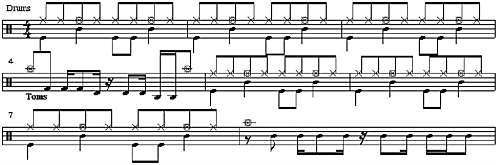
Figure 2.10. Drum sequences, Matrix view
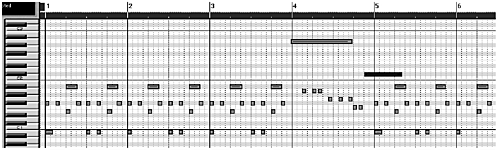
Figure 2.11. Drum sequences, Hyper view
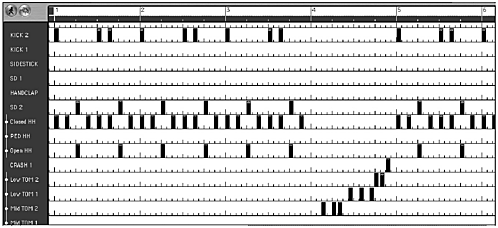
NOTE
Avoid playing three things on the same beat apart from the kick drum because drummers don't possess three arms and it may sound unnatural !
Sequencing guitars
How we approach this depends on whether the instrument is acoustic or electric and whether the music is melodic or rhythmic. Straightforward melodic lines are quite easy with nylon string, steel string and jazz guitars but judicious use of pitch bend will often be needed. Rock guitar lines are harder. More pitch bend is usually required. Modulation can be added afterwards on a separate track and is one way to simulate a real player's use of vibrato. Take care not to overdo it though.
-
Load getreal/gtr/lick to hear a short lick recorded this way.
Use the Hyper Edit, Event List and Matrix Edit windows to examine the pitch bend and modulation information. Use Hyper Draw in the Arrange window to view the same data. Figure 2.12 shows the modulation on Track 2.
Figure 2.12. Modulation on Track 2
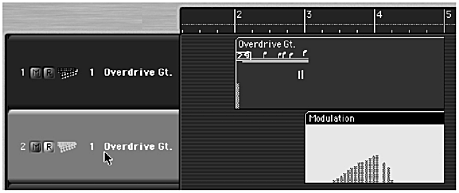
Rhythm guitars need to be approached carefully . Although a real guitar has six strings, things can get very muddy if we try to faithfully reproduce this with a synthesized MIDI guitar. We will also use up valuable polyphony and on a busy sequence, this could result in the unexpected drop out of notes on other instruments.
Try using less notes in a chord. Real guitarists do not always use all six strings anyway. Often three notes are all that is needed if the guitar is used in the background. Open spacing can give the illusion of depth. For example, a chord of C major C3, E3, G3 (Figures 2.13a and 2.13b) could be played as G2, E3, C4.
Figure Figure 2.13a. Chord spacing

Figure Figure 2.13b. Chord spacing, Matrix view
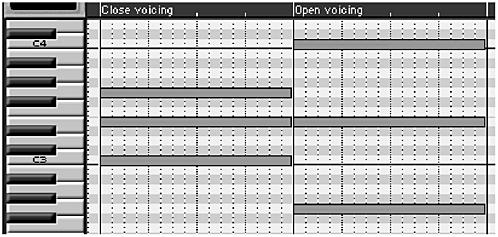
'But what about seventh chords,' I hear you say. Omit the fifth or the root but keep the third. How you move from chord to chord depends very much on voice leading and is a vast subject beyond the scope of this book.
Guitar players can of course use a special MIDI interface to play in their parts. This could be useful for playing bass, string and horn parts and other monophonic instruments but the guitar itself would be best recorded on an audio track.
| [ LiB ] |