Take 5
| [ LiB ] |
Take 5
NOTE
Track 5: (Ch 5) Strings Strings 1
Sequence Parameters box: Qua 1/8 note
Instrument Parameter box: Cha 5, Prg 48
Transport Bar: (L) 11.1.1 (R) 17.1.1
A glance at the strings 1 part (Figure P8.11) will reveal a glissando from D down to G.
We can achieve this by just playing the note D2 and using the pitch bend controller on our MIDI keyboard for the slide down of seven semitones. But first we have to ensure that our GM sound source will receive the information. To do this, we will insert an RPN (Registered Parameter Number) message in the Event List window to define the pitch bend sensitivity. Follow these steps:
-
Position the Song Line at bar 11, and with the Pencil tool, create an object by clicking at bar 11. Extend it as far as bar 17 (grab the lower-right corner and drag).
-
With the new object selected, open the Event List window [Windows > Open Event List].
-
Select the Pencil tool and click on the hand wheel symbol (Figure P8.8) to enter a control change event. This could be anything! On my version of Logic the default controller entered is Number 7 Volume.
Figure Figure P8.8. Hand wheel symbol

-
If not already there, scroll the newly created event's position to 11.1.1.1.
-
Click on the contoller number, and from the drop-down menu, choose 101 [101 = Reg.Par. MSB] (Figure 8.9). Scroll its value to 0.
Figure Figure P8.9. Choosing controller numbers
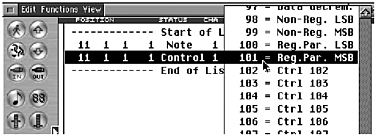
-
Enter another event and change the controller number to 100 [100 = Reg.Par. LSB] and the value number to 0.
-
Enter another event and change the controller number to 6 [6 = Data MSB] and the value to 7. Seven represents the pitch bend range. Compare with Figure P8.10.
Figure Figure P8.10. Pitch bend sensitivity data
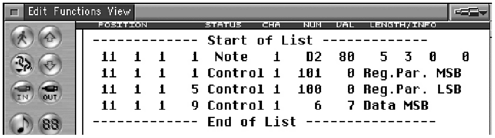
NOTE
Part of the GM specification RPN (Registered Parameter Numbers) messages are MIDI controller numbers that allow us to change the parameters of tones such as: Pitch Bend Sensitivity, Master Fine Tuning etc. Each RPN is made up of a controller number and value.
Phew! The complicated stuff is over. The General MIDI sound module will now have a pitch bend range, up or down, of seven semitones. On with the music.
-
Record the strings 1 part (Figure P8.11). To achieve the descending glissando from D down to G just play the note D2 and use the pitch bend controller on your MIDI keyboard for the slide down.
Figure Figure P8.11. Strings 1

Another way to do it is to record the note first, or draw it in the Matrix Edit window, and add the glissando afterwards, either in the Hyper Edit window (Figure P8.12) or directly into the sequence in the Arrange window with Hyper Draw (Figure P8.13). However, in my experience it is usually best to record it as you play. Less trouble! It's also worth checking to see that pitch bend has been reset at the end of the note. If not, the next note on that channel will sound terribly wrong! Do this in the Event List (Figure P8.14).
Figure Figure P8.12. Pitch bend data Hyper Edit view
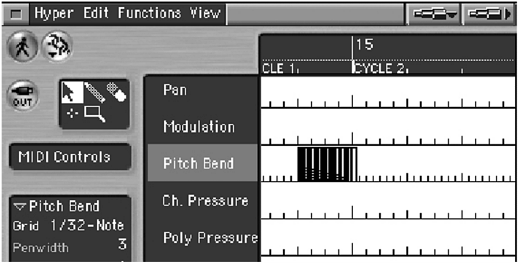
Figure Figure P8.13. Pitch bend data Hyper Draw

Figure Figure P8.14. Pitch bend reset data Event List view
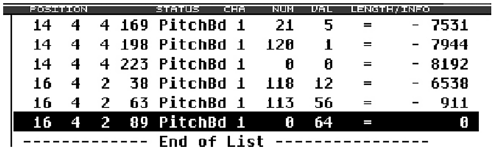
-
Save Song compare with project8/8.5a.
NOTE
Danger! Selecting objects with Hyper Edit turned on will alter any recorded data. Turn it off in the menu for safety.
The strings could be stronger. How about doubling them one octave lower? Follow these steps:
-
Select the Strings 1 sequence and drag a copy to Track 6. Ensure that it starts at bar 11.
-
In the Sequence Parameters box, transpose the new string part down an octave (12). It will help identification if you rename the new object Strings 2.
-
In the Track Mixer adjust the volume for Strings 1 and 2. Avoid having them too loud. I panned them hard left and right for separation. The effect is more dramatic too.
-
Save Song compare with project8/8.5b.
| [ LiB ] |