Take 3
| [ LiB ] |
Take 3
NOTE
Track 6: (Ch 1) AudioInst 1 ES M
Sequence Parameters box: 8B Swing
Instrument Parameter box: Cha Inst 1, MIDI Cha 1
Transport Bar: (L) 2.1.1 (R) 18.1.1
Follow these steps:
-
Open the Track Mixer [Windows > Open Track Mixer], select the Audio Instrument 1 object (Bass), and from the drop-down menu, insert the ES M (Figure P6.18). A blue button named ES M appears.
Figure Figure P6.18. Inserting ES M
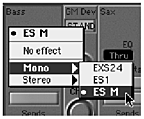
-
Click on the blue button to reveal the ES M itself and select the acid preset [factory 2 > acid] (Figure P6.19).
Figure Figure P6.19. Choosing a pre-set
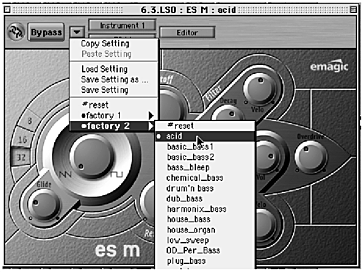
-
Record the bass (Figures P6.20 and P6.21). Breaking it down into four bar cycles is a favorite! Probably the easiest way. Note bars 6 10 are a repeat of bars 2 6, so copying that will save time. Note too, the Quantize setting is 8B Swing, slightly different to the brass track. The choice of notes for the first eight bars (2 10) are pretty straightforward stuff. Tonic to Dominant etc. Things get more interesting in bars 10 16 where chromatic movement is beginning to suggest more adventurous harmony.
Figure Figures P6.20 and P6.21. Bass, Score and Matrix view
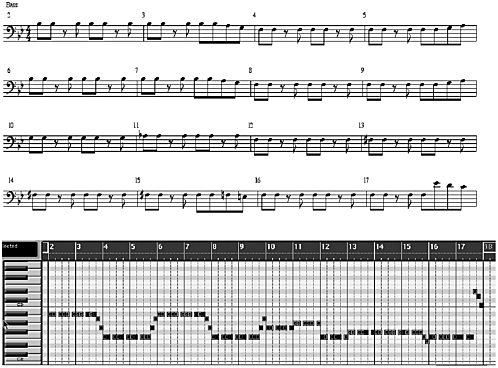
-
Save Song compare with project/6.3.
NOTE
Writing the bass line and melody will often suggest interesting harmony that may never have occurred had the chords been worked on first.
| [ LiB ] |