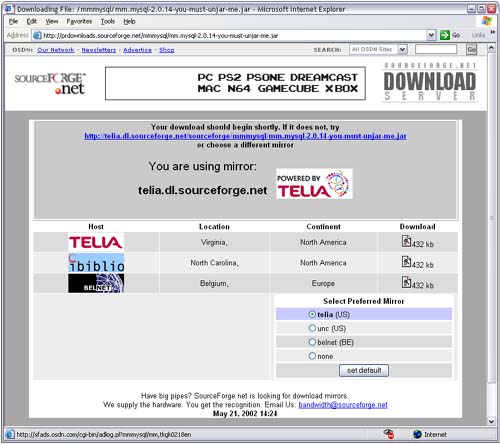A.2 Download and Install a JDBC Driver for MySQL
| You can download a freely available JDBC driver for MySQL at the following URL: [3]
http://prdownloads. sourceforge .net/mmmysql/mm.mysql-2.0.14-you-must-unjar-me.jar When you access the URL listed above, you should see a Web page that looks like the one shown in Figure A-3. Figure A-3. The Download Page for the mm.mysql JDBC Driver If you click on one of the icons in the Download column of the table in the Web page shown in Figure A-3, the download will be initiated. When the download is finished, you should have the following file: mm.mysql-2.0.13-you-must-unjar-me.jar As the name of the file suggests, you must unjar it. The easiest way to do that is with the Java jar command, like this: jar xvf mm.mysql-2.0.13-you-must-unjar-me.jar. When you unjar that file, a directory named mm.mysql-2.0.13 will be created; it will contain a file named mm.mysql-2.0.13.jar . All you need to do is specify that file in your CLASSPATH environment variable, or alternatively put the file in your $JAVA_HOME/jre/lib/ex t, where $JAVA_HOME is the directory in which you installed the Java Development Kit (JDK). |
EAN: N/A
Pages: 124